The next FastTab down is the Messages Agreements FastTab, holds information relating to the Document type code that will be used for this agreement.
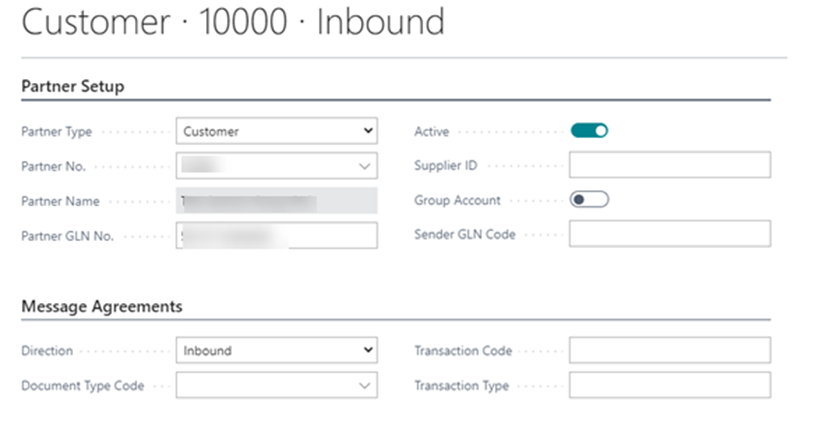
The first field to fill in is the Document Type Code field. This is drop down field allowing you to choose which document type you want to create this agreement for. Click on Select from Full list to see all the Document Types.
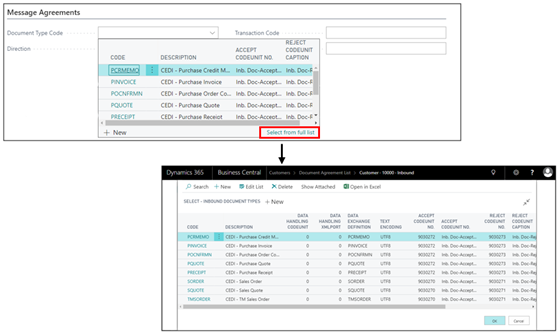
NB: When a new document type is created against a customer, the direction by default is set to Inbound. This means that when you are viewing the Document Types list they are all related to inbound processes.
Based on your Document type code selection will be based on the direction of your message, either inbound or outbound. Use the drop down next to the field to make your selection.
The final two fields are Transaction Code and Transaction Type. These tend to be populated by Technology Management. The data held within these two fields are used to route documents through EDI system.