The Clever WMS Device Printers Page can be used to define which printers should be used on Handheld Devices based on the User, Device, Location and Report ID being used. When using this functionality, the following points should be noted:
SaaS Environments
If you would like to print documents from Handheld Devices when using a SaaS Environment then the currently supported method is by the use of the Clever PrintNode App. The functionality contained within the App is described in more detail here Clever PrintNode - About.
You will also need to complete the Print Handler in the Clever WMS Devices Setup Page as described here Clever WMS Devices - Printing FastTab
Server Printers are unavailable for use in SaaS Environments.
OnPrem Environments
If you want to print from Handheld Devices from an OnPrem Environment then you must use Server Printers. Email Printers and Universal Printers are not supported currently.
You should complete the Fields as required for the different combinations of User, Device, Location and Report ID as required.
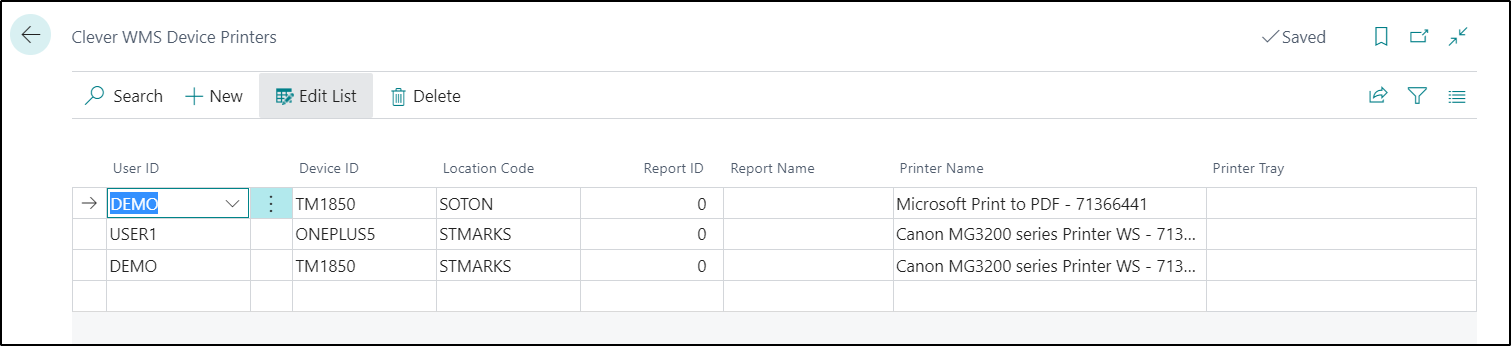
Users can also create entries directly in this Table from a Handheld Device if they use the Printer Selection Function to select their preferred printer. Please refer to the Device & User Settings for more information on this Function.
NOTE - This functionality is available from the 7.6 version of the Clever WMS Devices onwards.