Your Role Center can play a pivotal part in assessing the credit situation and accessing the related information quickly.
From your Role Center, you have two sections related to Clever Credit, the Credit Control Activities and the Collection Performance.
As these are Business Central Cue's, you are able to drilldown into the data that makes up the value shown to investigate the result shown on screen. The cues will only show you data for Customers where you are the assigned as the Credit Controller (unless you have a Credit Controller Filter on in the "Credit Controller List", in which case the cue's will show the customers and values associated with the filter.
Opening these and checking the values can offer important insight into current credit issues.
Using the Clever Dashboard functionality, you can visualise insights into the data held within Clever Credit. Searching for Dashboards and opening the "Clever Credit" record will display the built-in Dashboard provided as part of the Clever Credit application.
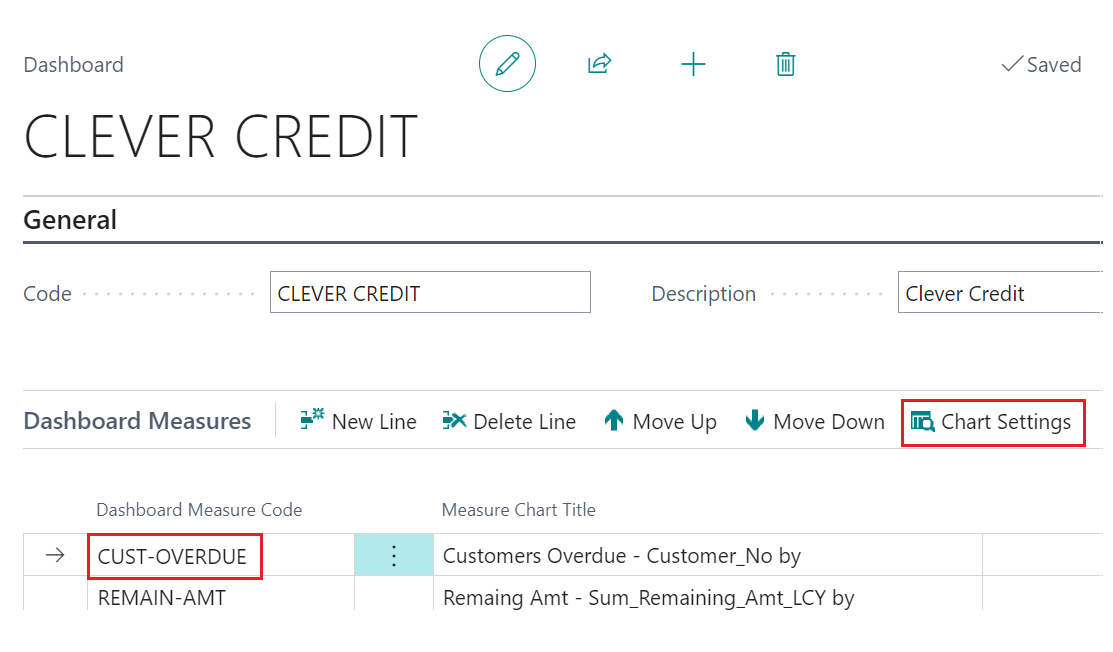
At the bottom of the page, using the built in measures, a Chart has been made for you of the valid data. For more information on using Clever Dashboard, please refer to the Clever Dashboard documentation.
