When a route is fully planned it needs to be sent over to PODFather. The easiest way to do this is to have the Send Notifications status option in the Route Status List you are using. See Route Status List and Status Types for more information.
If you wish to manually send the route to PODFather ahead of this Status or to send across any amendments, then you can do this directly from a Route by using the Synchronise with PODFather Action.
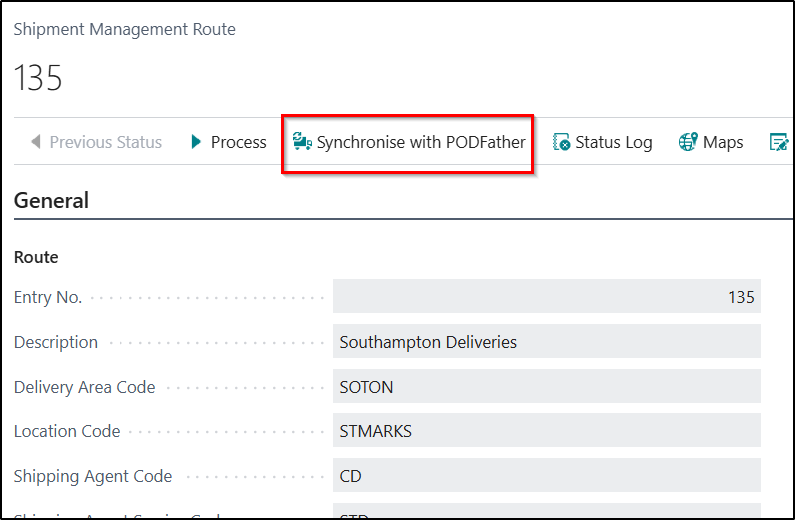
Points to Note:
- A Check has been added which prevents both a Drop or an Entry from being moved if has already been synchronised to PodFather. If you try and do this after it has been synchronised, an error message will be displayed advising you of this.