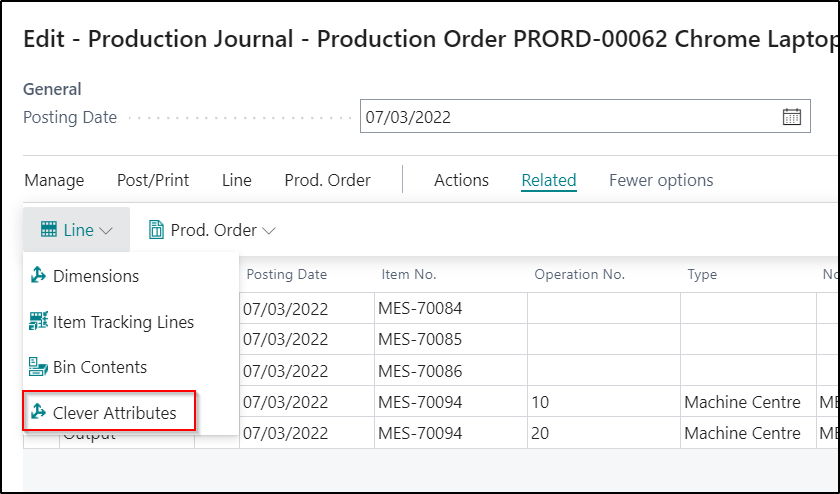When using the Clever Attributes App, at the point a Production Order is created/refreshed, the Attribute Values and Attribute Posting Rules defined against the Routing being used will be copied across onto the Production Order Routing Lines.
The values can be populated or amended here if required. Any values entered here will also be copied across to any Output/Production Journal Lines which are created for the Production Order.
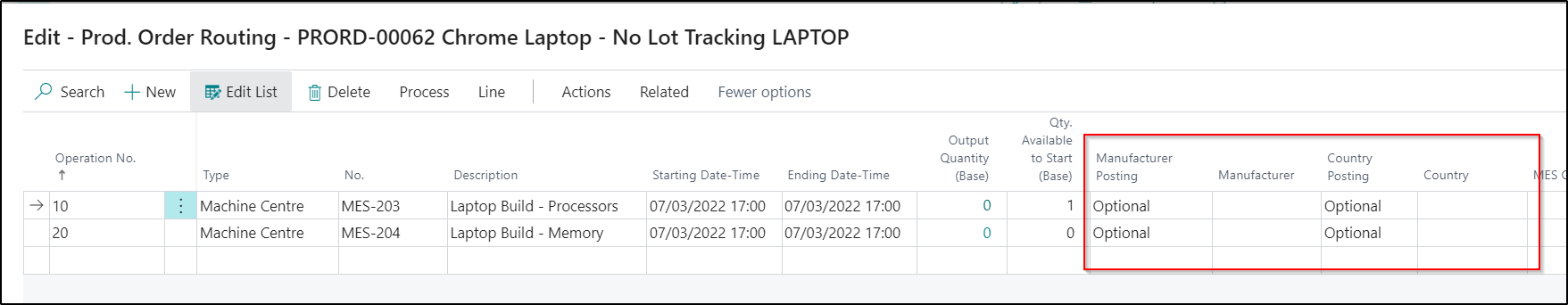
If the attribute values you want to populate are not one of the five shortcut attributes, then they can also be defined by selecting Related > Line > Clever Attributes and entering them there instead.