Interactions are used with Clever Credit as a means to log the actions that have been done or that are still required to do. Users may have to frequently type in the same description into the Description field on the "Clever Credit Interaction" which could be a time consuming exercise, particularly where Interactions are used frequently.
To increase efficiency, you can use "Credit Interaction Types" to setup Descriptions that you will use regularly. You can also tick the relevant Call, Email, Statement, or Auto Select Overdue options on an Interaction Type, when aligning to a particular pre-defined action, as shown below.
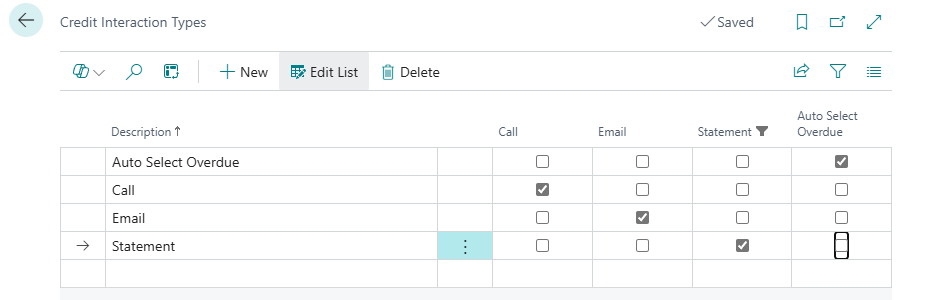
By ticking the Call action, the Description from the "Clever Interaction Type" record will be copied to the Description field on the "Credit Control Interaction" when the Call button is selected in the ribbon.
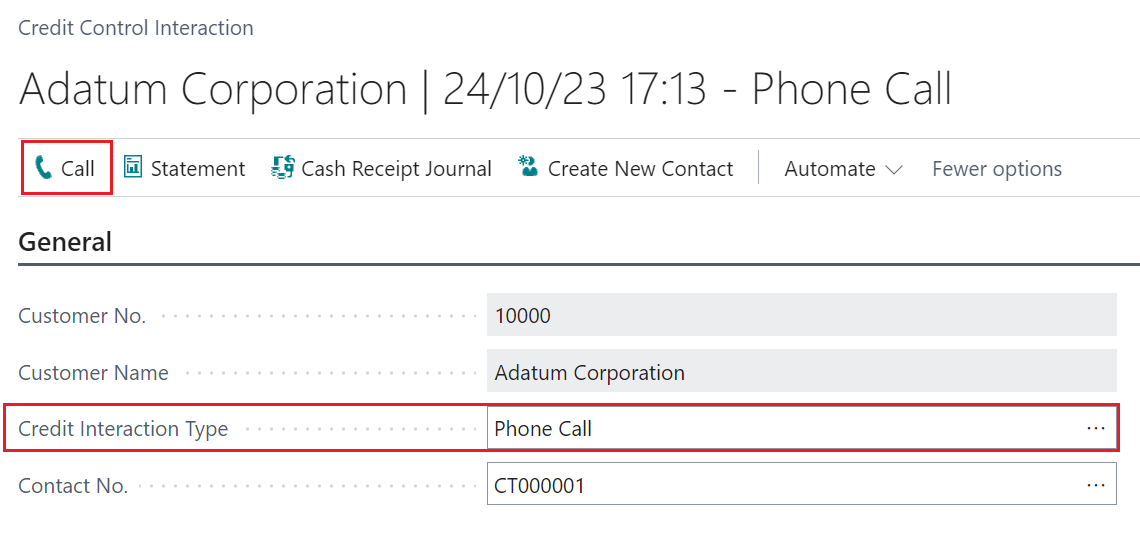
Similarly, by ticking the Statement action, the Description from the "Clever Interaction Type" will be copied into the Description field when the Statement field is selected on the Interaction.
When the Auto Select Overdue record is ticked on the "Clever Interaction Types" page, when a new Interaction is made and the Auto Select Overdue value is selected in the Description field, then all the overdue (red) ledger entries will be automatically selected, leaving all non overdue entries un-selected.
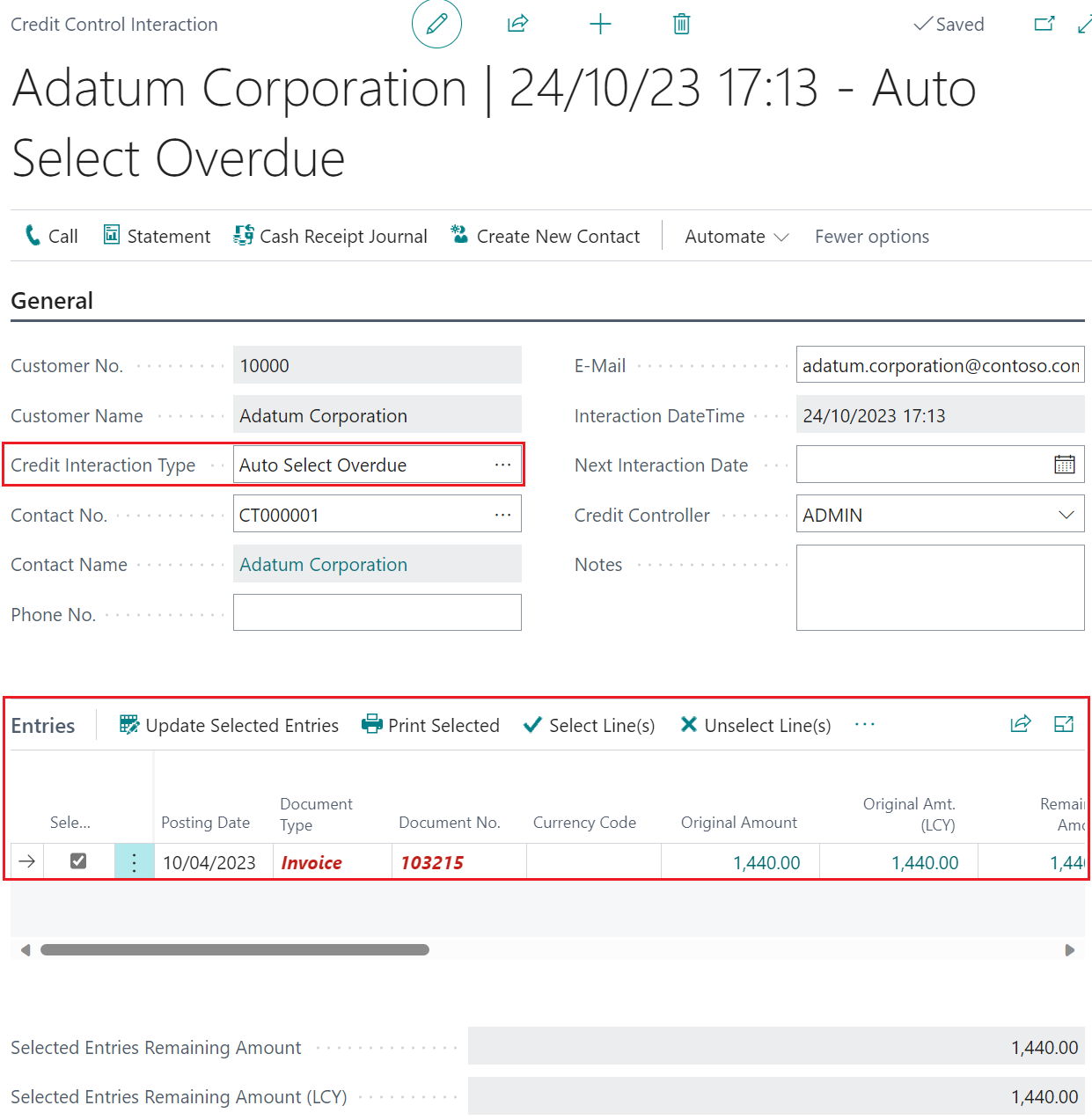
New "Clever Interaction Types" can be set manually as per your business needs.