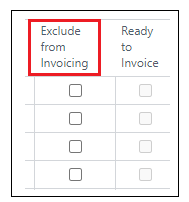Now that your "Payment Plan" has been edited and your Invoice Triggers (including Invoice Dates where needed) have been checked, you may wish to exclude certain invoices from being ran.
This could be for a number of instances, maybe where the goods on your "Sales Order" are currently in question or where you have an agreement in place with the Customer to hold processing any further invoices in the short term, the ability to be able to exclude invoices being created adds flexibility to the service you are offering.
Opening up a "Payment Plan" from within a "Sales Order", within the Lines FastTab is an Exclude from Invoicing column. This gives you the ability to tick any Invoice Type. Where this remains un-ticked, which the lines will be as default, it means there are no exclusions, so once the Invoice Date or Invoice Trigger Type is reached (dependant on which Invoice Trigger you have setup), any lines that are ticked as Ready to Invoice can be created.
When an Invoice Type line is ticked as Exclude from Invoicing, a message will pop up asking the User if the exclude should also apply to the subsequent lines on the "Payment Plan". Confirming 'yes' to this message will tick the currently highlighted and following Invoice Type lines as Exclude from Invoicing, leaving only ones above the highlighted line as un-ticked. Confirming 'No' to this message will only exclude the line highlighted. If you un-tick an Invoice type, the same principles apply here, where confirming 'Yes' will untick all the following Invoice Types and where 'No' will only un-tick the highlighted line.

Where Exclude from Invoicing is ticked, if invoices are created, only invoices that are 'Yes' as Ready to Invoice and are NOT Excluded from Invoicing will be processed, therefore they will remain excluded until a User unticks it.