Creating Clever Attributes
The Clever Attributes Page is where you will need to define all of the different types Attributes that you would like use.

|
Code |
In this field, you should enter in the Code value for this Attribute Type you are creating. |
|
Description |
In this field, you should enter in a Name for the Attribute Type you are creating. |
|
Code Caption |
In this field, you should define the Caption that you would like to use for the Attribute Type. This value will then be used as the Field Name where ever the Attribute is displayed. For example, on Routing Lines and on the MES Screen. |
|
Description |
In this field, you should define the Description that you would like to use for the Attribute Type. This value will then be used where ever the Attribute Description is displayed. |
Defining Clever Attribute Values
Once you have creating a Clever Attribute entry, the next step would be to define all the associated Attribute Values. This should be completed by selecting Attribute option on the Ribbon and then clicking on the Attribute Values button.
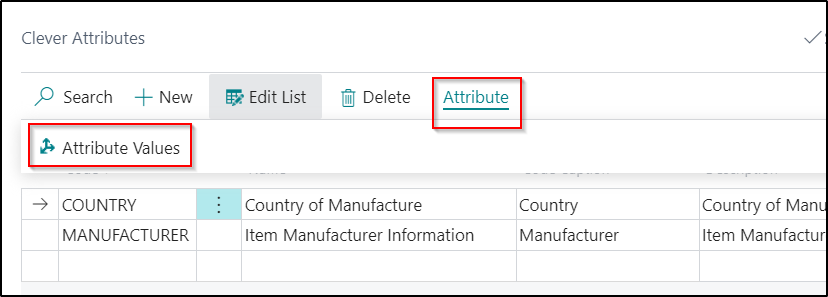
The below Page will then be displayed:

You will need to create an entry for each individual Attribute value by defining a Code and a Description for each one.
Once you have started to process transactions which include Clever Attribute Values, the Where Used option on the Ribbon can then be utilised to display a list of Lot No Information records where that particular value has been defined.