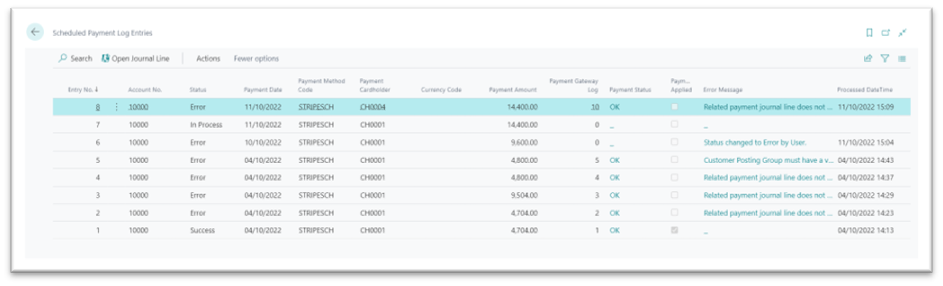If the sales document has this Payment Method set and the below Scheduled Payment related Job Queue Entry has been run, the system will automatically post a Cash Receipt Journal and apply it to the Posted Sales Invoice. If the Due Date from the sales document is the same or before the First Payment, then a journal will be posted.
The Scheduled Payment can be setup for the combination from the General Tab (Account Type, Account No., Payment Method Code, Currency Code, Cardholder No., and Payment Card).
We can specify the first date in the First Payment field and the Frequency Field specifies if the payment is recurring and the frequency of the next payment.
The Next Payment Date Formula specifies the date formula for the payment to calculate the Next Payment date.
The Final Payment Field specifies the final payment.
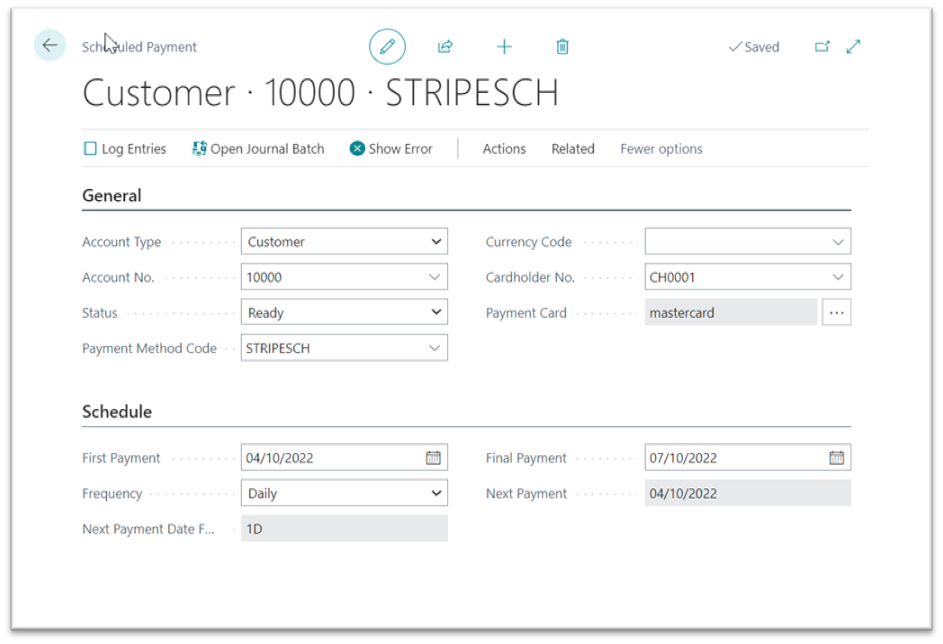
If the Scheduled Payment’s Status is Error, then we can use the Show Error Action to see the actual error and check the created lines with the Open Journal Batch action.
We can see the Scheduled Payment Log Entries by using the Log Entries action.