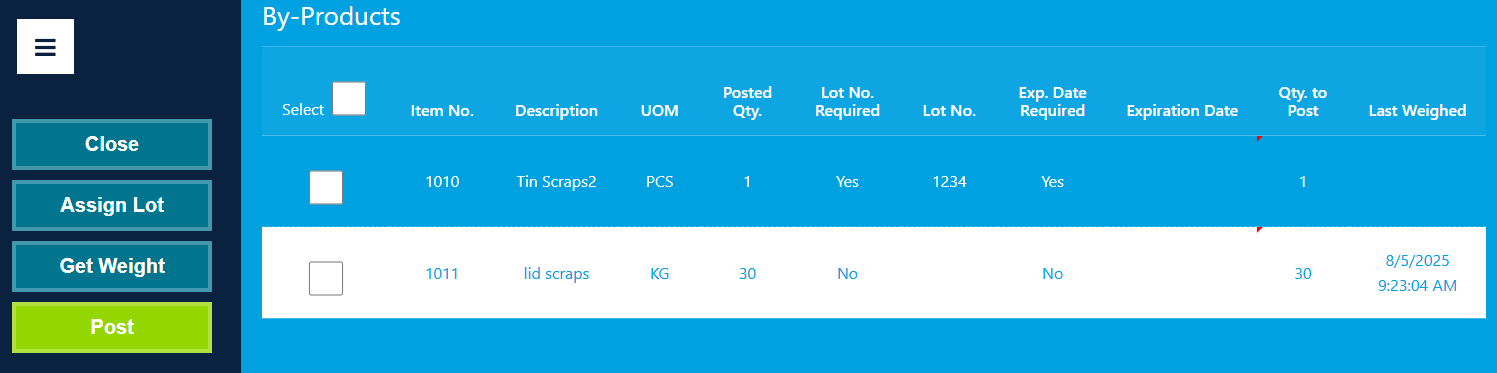Watch this short video for an introduction to By-Products in Clever MES and Clever Manufacturing Plus, including what they are and how the apps help you manage them in production.
By-Product functionality within Clever MES allows the Operator to confirm Output of any Item that has been setup as a By-Product for the Production Order Item. In order to use By-Product functionality, the Allow By-Products option must first be selected within the "MES Setup" screen.
Note: a By-Product different to Scrap, as posting output of a By-Product will create Inventory within Business Central which can then be used just like any other Item.
You setup By-Products within the "MES By-Products" screen inside of Business Central.

By-Product setup works through a concept of setting the By-Product Item No. (the Item that can be a selected as a By-Product on the MES Device) and then setting up a rule against the Finished Item using a filter set that will be used to provide a list of potential By-Products to the MES Operator. In the above example both Items 1001 and 1009 have been setup to be potential By-Products for the finished Item No. 1000.
You can use the drop down next to the field to select the Item to be used as the By-Product Item No., or if you know the Item No. it can simply be inputted.
Selecting the ellipses (3 dots that show on the Finished Item Filter field when selected) will open a Filter Page, here you can input the Item Nos. of the finished products that could be worked on when the By-Product can be created. Multiple finished items can be added within the filter page for one By-Product, using standard Business Central filter syntax. In the example below both Items 1000 and 1002 have been specified using the Pipe ( | ) filter Separator.

By Products In Action
When By-Product functionality is activated for Clever MES, the By-Products button will be available from the Navigation Pane on the Output screen if there are By-Products setup for the intended Finished Item.
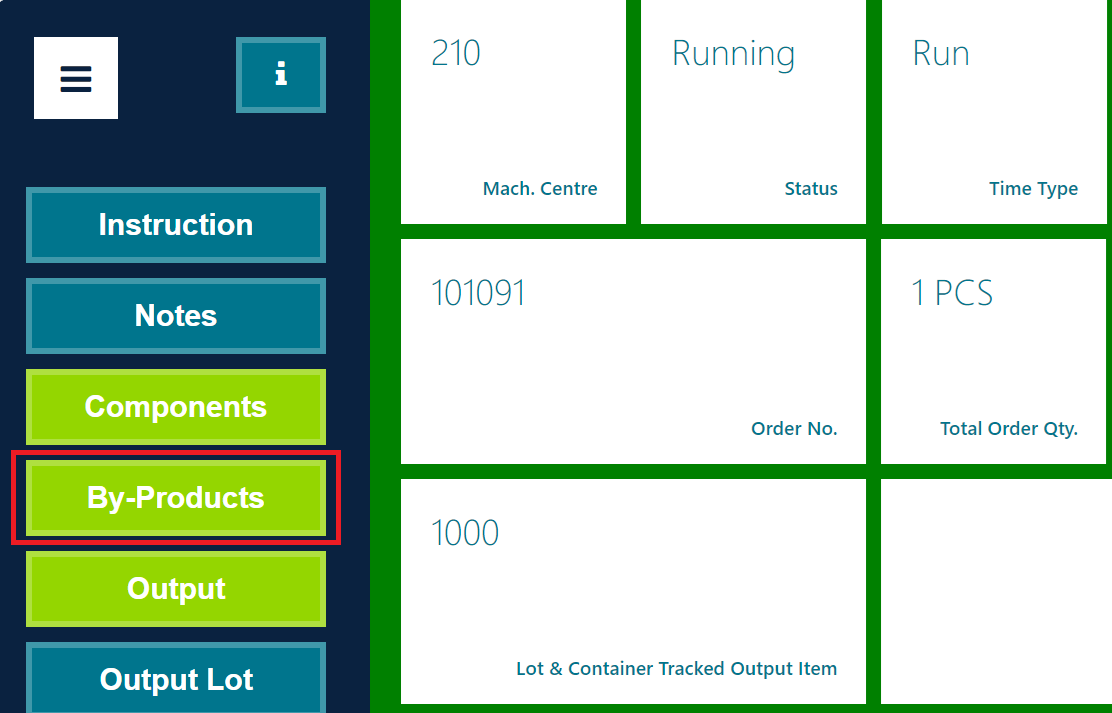
Selecting the By-Products option will then show the Operator the By-Products screen, through which the allowed By-Products are shown.
The Operator will need to select the relevant Item, the Quantity that is being Output and also the Variant Code for the By-Product Item.
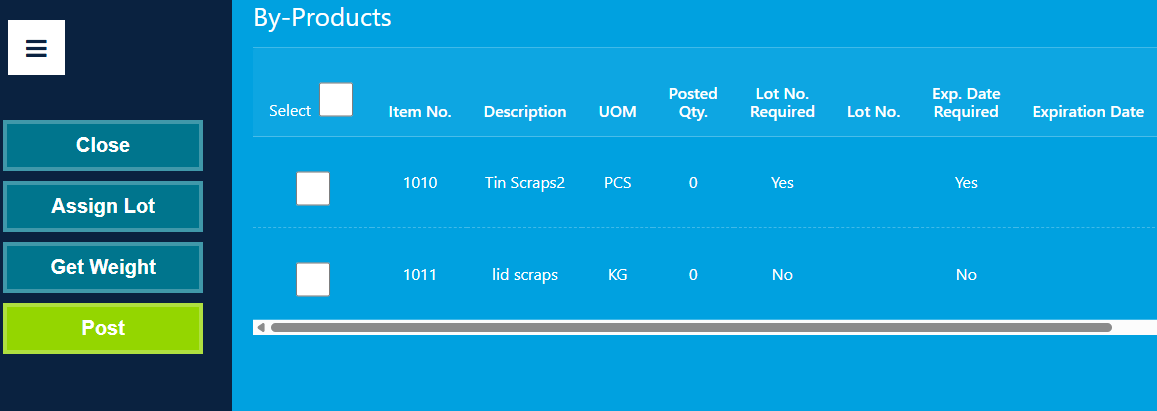
Note: if the By-Product Item does not have any Variants then you still need to press the No Variant option shown.
Once all of the relevant information has been selected, simply press the Post button to confirm the Output of the By-Product. If you do not wish to post Output then you can press the Cancel button to exit the screen without posting.
Posting By-Products will create stock that can be seen on the "Item Ledger Entries" screen, just like Output of the intended Finished Item.
Get Weight
The Get Weight functionality is available on the By-Product screen within Clever MES, allowing users to capture and input weight measurements directly for By-Product Outputs. When the weight is obtained from the scales, the system updates the Qty. to Post field with the measured value, ensuring accurate quantity tracking. Additionally, a Last Weighed column has been added to display the date and time when the weight was last captured, providing clear traceability for weight entries. This enhancement brings the By-Product screen in line with the existing weight capture features on the Consumption and Output screens, delivering a consistent and efficient experience for operators managing production tracking.