When the Document Output is ran, another Accrual Journal is posted, this time, taking the posted Accrual Amounts from the "Rebate Entries" table and posting them as a reversal entry therefore cancelling out the existing values from the relevant "G/L Account". Where Rebate Auto Post Accrual Journal is switched 'on' in "Rebate Setup", the Journal will be automatically posted. This can be posted manually where it is switched off.
From the "Chart of Accounts", the entries will be called Reversed entries to clearly confirm they have been managed.
The initial Accrual entries will appear like this in your "General Ledger Entries" screen.
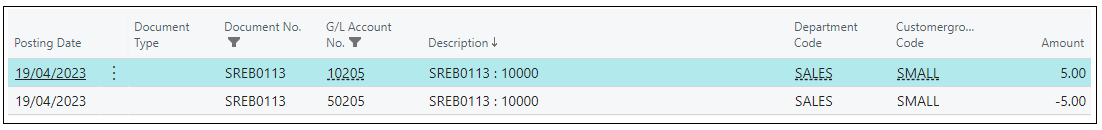
Once the reversed entries have been posted, your "General Ledger Entries" will show like this, where the reversed entries are defined within the Description header.
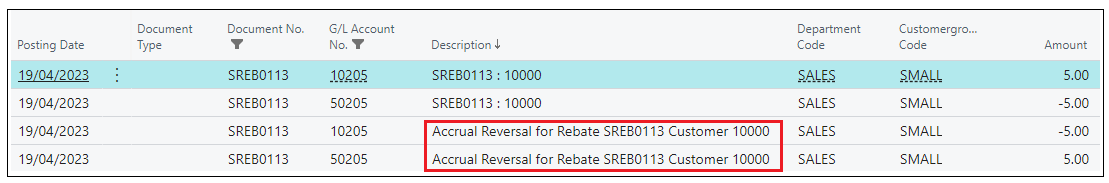
This means only entries that were changed manually in your original Accrual Journal will require an additional Manual reversal as any changes you made to the accrual journal once posted won't be shown within your "Rebate Entries" table.
When posting the Document Output, the Reversed field in the "Rebate Entries" table will also show as 'Yes' to show that Reversal entries have been posted for the entry.
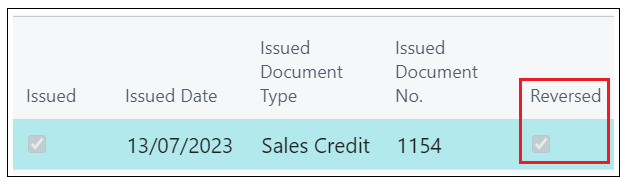
Note, if re-opening the Accrual rebate entries, this does not mark this Reversed field, it is solely there to show the entries have been reversed due to the Document Output being posted.
If you are using Currencies on your rebate card, your General Journal may populate with multiple lines due to different Currency Factors being used at the time of the rebate entries being created. They are accrued at the same Currency Factor as the posting date of it's Source Document, so in order to reverse these correctly, they are reversed in the same way, journaling each currency factor per line on General Journal.
As part of the reversal process, any dimensions that were added to the Issued Document will now be visible within the reversed General Ledger Entries.