Comment Types are used to provide additional logic around how comments are handled. Their primary purpose is to define how comments can be inherited from one entity in the system to another. For example, from a customer to a sales order relating to that customer.
The Comment Types page can be opened by choosing the  icon, entering Comment Types, and then choosing the related link. Alternatively it can be opened from the "Comments Setup" page, selecting the Setup option on the ribbon then Comment Types.
icon, entering Comment Types, and then choosing the related link. Alternatively it can be opened from the "Comments Setup" page, selecting the Setup option on the ribbon then Comment Types.
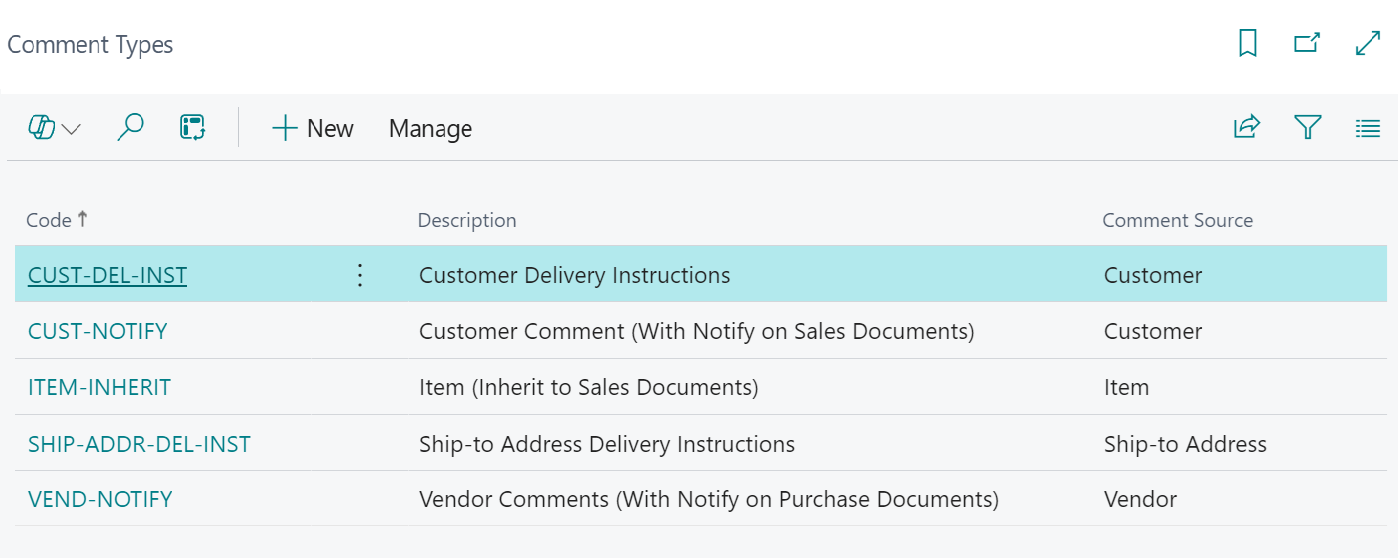
Create a Comment Type for each category of comments that can be inherited between entities in the system. When creating a new comment type from the list the "Comment Type" Card will be displayed:
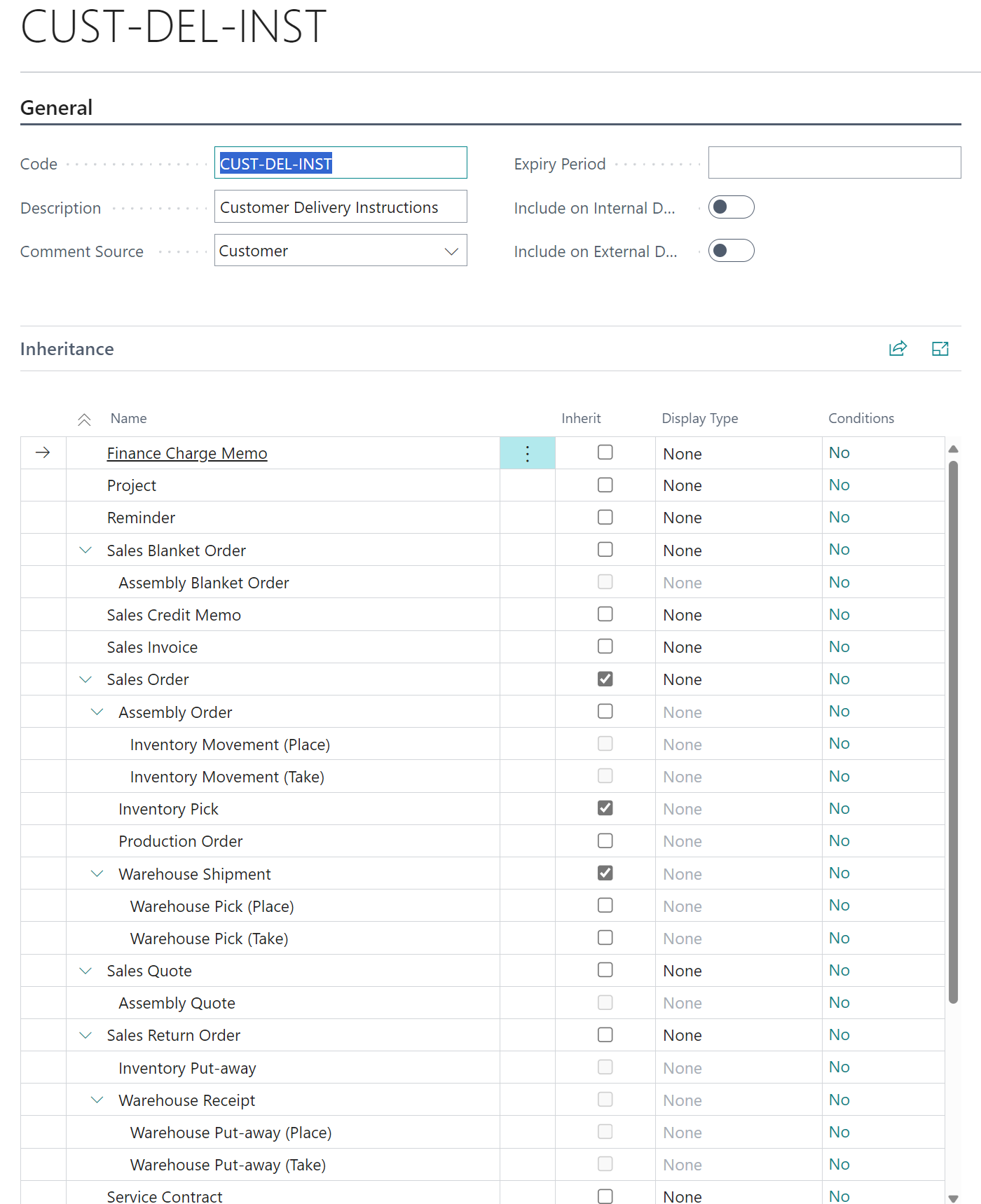
On the card, enter a Code and meaningful Description to describe the comment type. In the Comment Source select the system entity the Comment Type applies to. For example, if the type applies to comments relating to item records select Item. It is possible to create multiple comment types for the same Comment Source. This may be required if different types of comments should have different inheritance rules. For example, for item comments you may have a comment type of Customer Comments that you only want to flow to a sales order but you may have a different comment type of Packing Comments that you want to flow to warehouse documents.
You many optionally enter an Expiry Period. This is a date formula that defaults the expiration date of any comments using this comment type to be a set period from the current date.
There are two additional fields relating to documents; Include on Internal Documents and Include on External Documents. Include on Internal Documents specifies if the comment will be included on printed internal documents such as a Warehouse Pick document. Include on External Documents specifies if the comment will be included on printed external documents such as an Order Confirmation. See Including Comments on Documents for more information.
Note: the Comment Source contains a list of every entity that comments can be applied to in standard Business Central. If additional comment types are include in other extensions then Clever Comments can be extended to include these. See the Developer Guide for further information.
To set the inheritance rules relating to the comment type use the Inheritance list. The lines show all system entities the comment may be inherited to. To inherit a comment check the Inherit field. It is possible a comment may be inherited through multiple entities, for example, an item comment to a sales order line, to a warehouse shipment line to a warehouse pick line. The Inheritance list shows the multiple levels, however some will be shown as disabled if the prior entity is not set to inherit.
When working with "Sales Order" header comments, the inheritance rules also allow these comments to be inherited to the “Warehouse Shipment” header and subsequently to the “Warehouse Pick” header. This provides flexibility in determining whether operational information should be shown once at the pick header level or repeated across individual pick lines. Inheriting to the pick header ensures the user is presented with the comment when opening the pick document, while inheriting to the pick lines presents the same information on each line. The configured inheritance path should be selected within the Comment Type according to the requirements of the warehouse process.
Comments can also be inherited from “Project Tasks” and “Project Planning Lines” when the appropriate inheritance rules are configured. This allows project-related comments to flow into downstream sales processes, including inheritance to "Sales Invoice" lines where required. This ensures that information entered during project planning is available throughout the invoicing process when relevant.
It is also possible to set the Display Type to show notifications when entering information on a page that comments could be inherited to to alert the user to the comment. Display Type has the following options:
- None - No notification is displayed
- Notify - The user is notified of the comment via a pop-up.
- Notify and Acknowledge - The user is notified of the comment via a pop-up. The user must acknowledge the notification and if they answer negatively the change causing the comment notification is reversed.
See Comment Notifications for more information.
Note: layouts for documents including comments are only included for a few document as standard and it is necessary to select the correct report layout. See Including Comments on Documents for more information.
When choosing to inherit comments it is also possible to add conditions. For example, you may only want to inherit item comments to a sales order if you are shipping to a customer in a specific country. Clicking on the conditions field on an inheritance line will display a filter dialog as shown below:
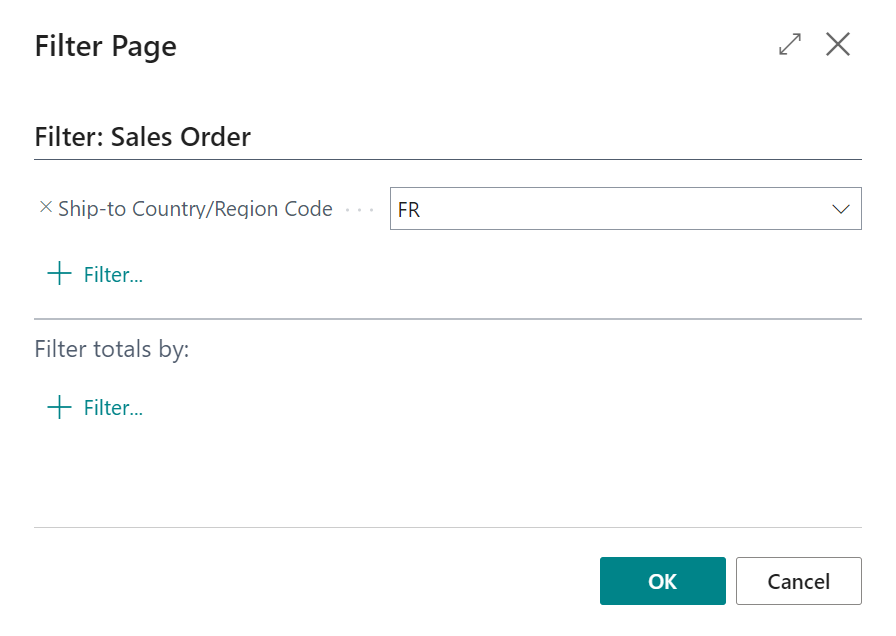
This dialog allows a filter to be added on any field that is on the record that the comment is being inherited to. For example if we are inheriting a comment to a sales order then a filter can be specified on any field on the sales header table. In the example above, a filter has been added to the Ship-to Country/Region Code of FR (France). This means that the comment will only be inherited when entering a sales order line for the item if the order will be shipped to France.