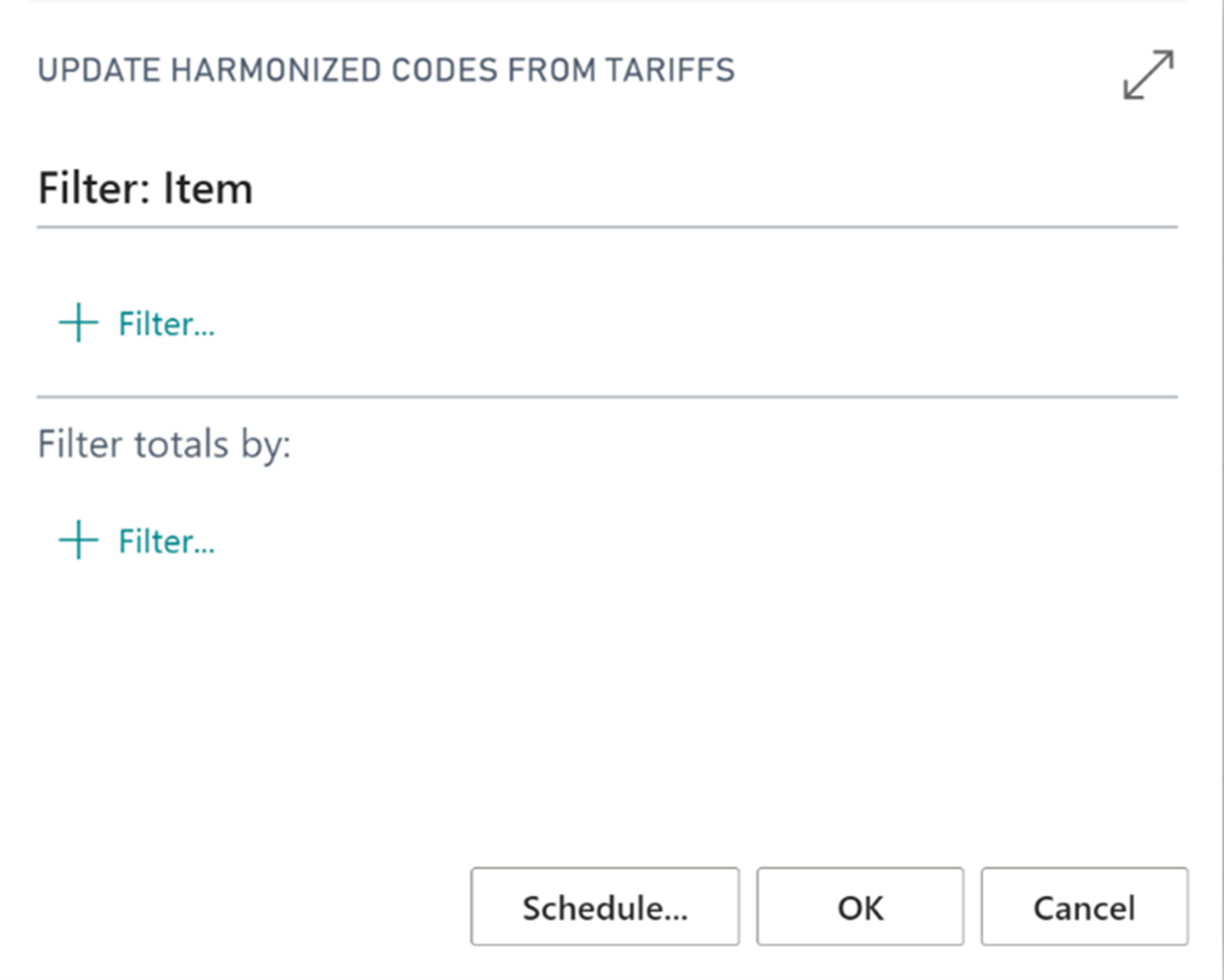In order to correctly transit customs for items being shipped internationally certain fields have to be completed on the item card. Due to their importance to Clever Shipment Agent Integration we have added these to the Foreign Trade FastTab of the Costs & Posting section on the "Item Card" screen.
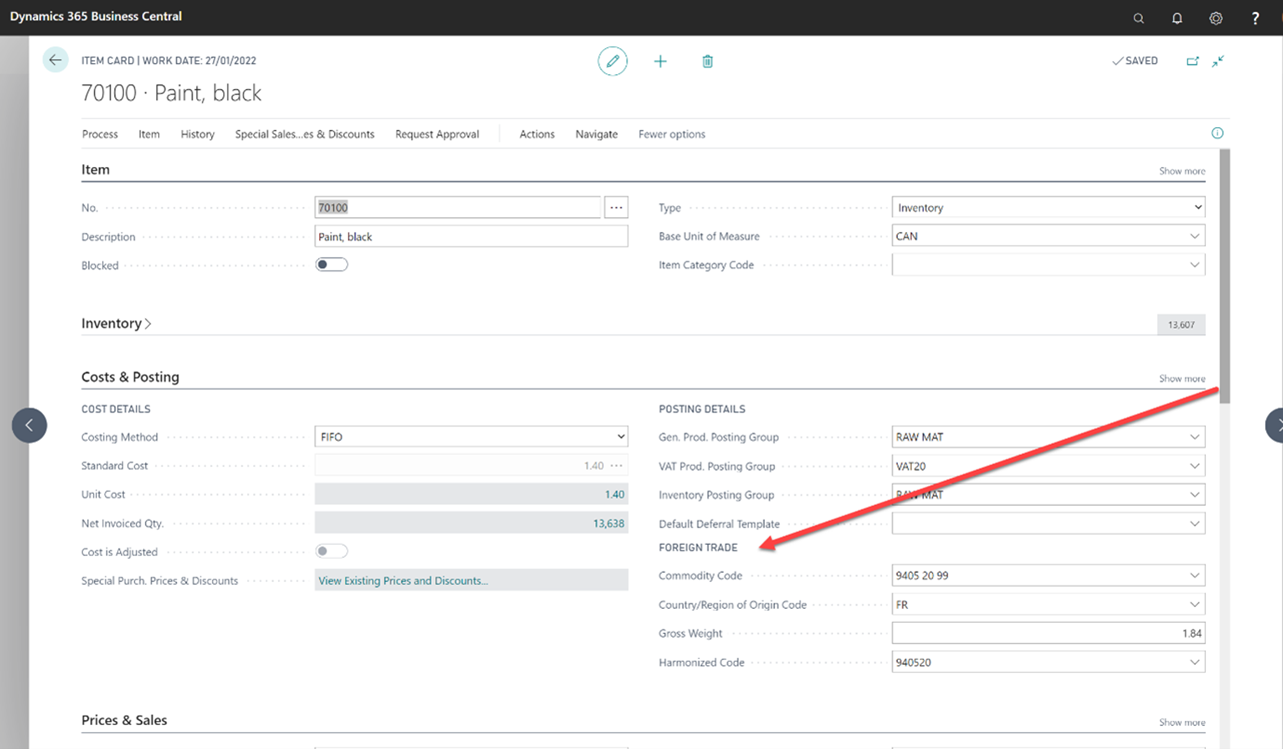
The fields required for international shipments are as follows.
| Country/Region of Origin Code | Required for customs clearance this is standard Business Central Field. It should be populated with the country code of the country this item originates |
| Gross Weight | A standard field we use the for the customs declaration and calculating the weight of items being consigned when its updated with the weight of the item's base unit of measure |
| Harmonized Code | This is the customs code for the type of goods. Commonly if you have selected a commodity code or tariff code, it is the first six digits only with no spaces etc. so this will be automatically populated |
Update Harmonized Codes from Tariffs
To make it easy to populate the Harmonized code against each item for users that have already defined their Commodity Codes we have created a process called Update Harmonized Codes from Tariffs, which can be accessed from the search menu.
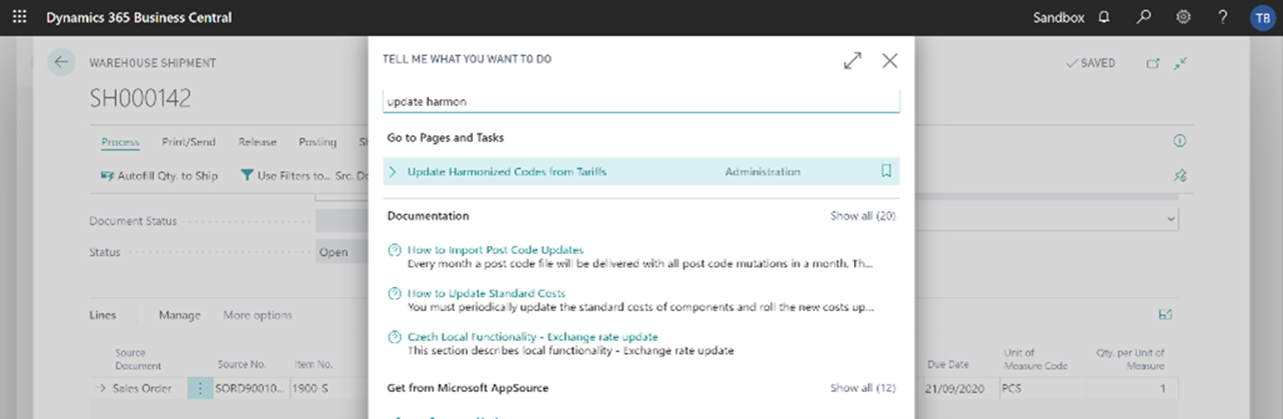
This will go through the items and update the Harmonized code from the Commodity/Tariff code as a bulk process and if required you can also set a filter to select relevant Item if required.