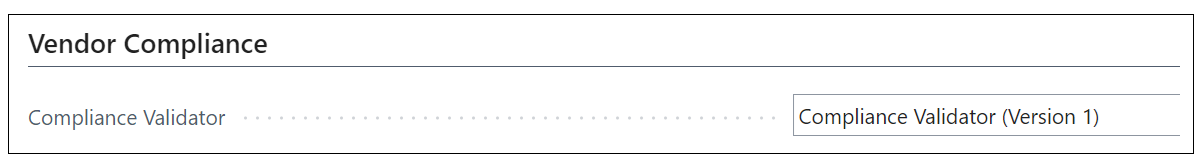The Vendor Compliance FastTab holds just 1 field and should NOT be changed until all of the Vendor Compliance setup (creating "Compliance Documents", assigning "Vendor Compliance Documents" and Excluding any Vendors) has been done.
Once all of the above setup has been done, the Compliance Validator field can be changed from 'Not Defined' to 'Compliance Validator (Version 1)'. Where 'Not Defined' is stated here, Clever Quality will not check any Vendor Compliance documents on the release of "Purchase Orders", regardless of whether they are excluded or not.
Where 'Compliance Validator (Version 1)' is stated for the Compliance Validator, a check will be done on the release of every "Purchase Order" to check for Expired Vendor Compliance certificates.