Transfer Losses handle the situation where goods are lost in transit between locations. A transfer loss allows the user to write-off the balance between the goods shipped on a transfer order and those received (if any).
A transfer loss can be recorded by selecting Record Loss In-transit action from the Posting section of the ribbon on the Transfer Order once any Transfer Receipts have been posted:
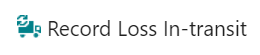
A new posted document Transfer Loss is created which provides an audit trail. The Posted Transfer Loss document effectively moves the goods out of the in-transit location and writes-off the stock. The related entries including the new document are displayed in the Find Entries (Navigate) function.
Note: This function only applies if transferring via an in-transit location and does not apply to direct transfers.