The final Failure Response available within the "Quality Order" card is a "Purchase Return", ideal to use when your goods have failed the Quality check and you no longer want to keep the goods.
From the "Quality Order" ribbon, within Failure Responses is the 2 options for "Purchase Return", where you can either return the Full Qty from the source document or just the Failed Quantity.
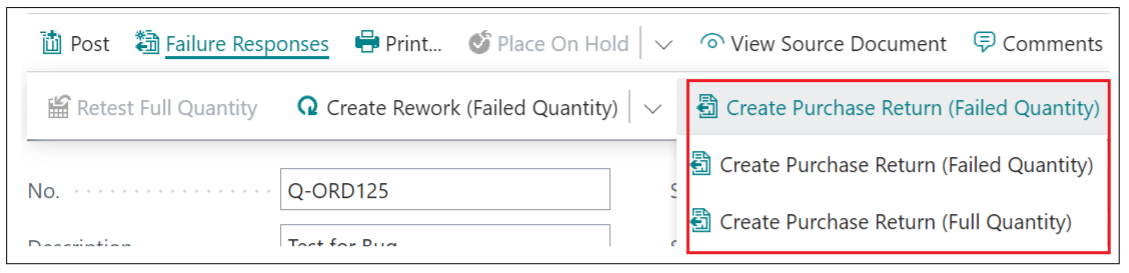
Whichever option you choose will update the Qty Returned field on the "Quality Order" for visibility. When the Failure response of "Purchase Return" has been chosen, this will then create a "Purchase Return". In this document, it will automatically add the Item Line for the relevant qty (either the Failed Qty or Full Qty) and in the "Item Tracking Lines", will bring across the Lot No/Serial No from the "Quality Order".
This can be posted as per standard Business central practices and your "Quality Order" can now be posted to keep for audit purposes.