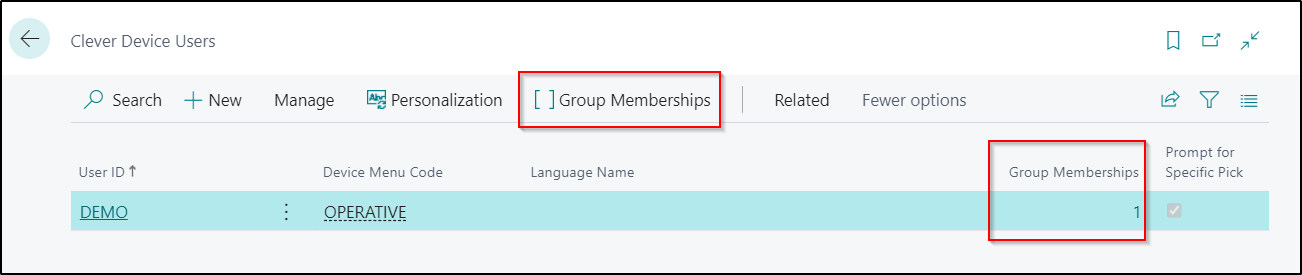To enable a user to use the Clever WMS Devices app, a user account needs to be created in Clever Device Users.
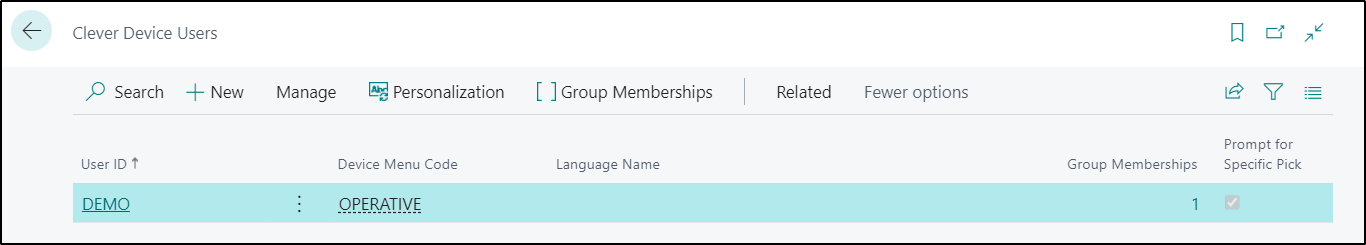
Once on the page you will notice there is already a created user, this has been imported as part of the default config. This user can be used and modified or simply deleted.
NB: If you plan on using the Demo User ID make sure you edit it to change the password
To create your own users, click on the New button.
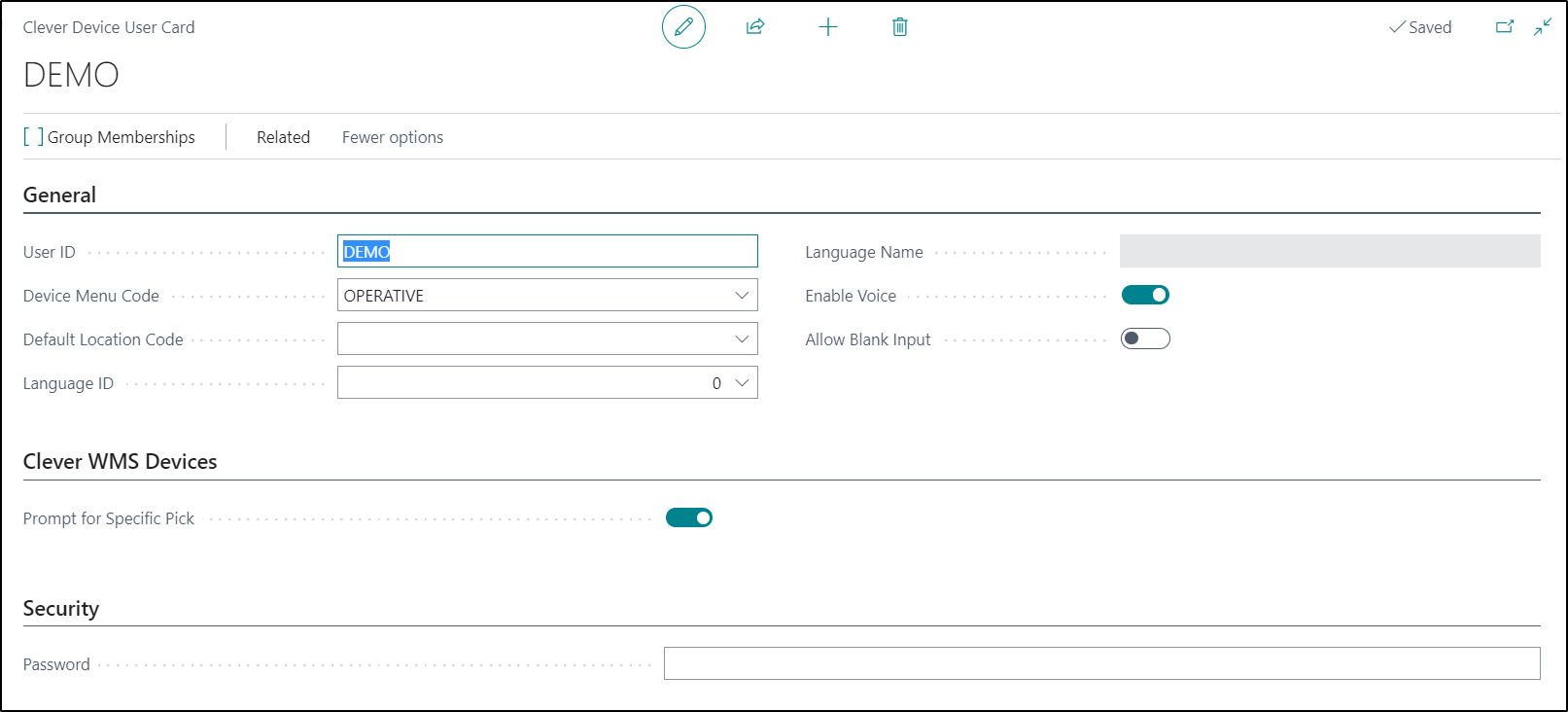
On the User Card there are three FastTabs containing different fields to populate.
The General FastTab contains the following fields:
-
User ID: the name of the user you want to create. The user will select their User ID when connecting to the device.
-
Device Menu Code: this is the menu code (explained later in the document) that you want this user to use.
-
Default Location Code: the location the user will automatically be enter in when signing into the device.
-
Language ID: this is the primary language the device will be in, 0 is English.
-
Enable Voice determines whether voice features should be enabled for this Device User. See here for more information about Voice features.
-
Allow Blank Input determines whether this user is allowed to enter a blank value in a data item. If this setting is not checked then the user will see a "You must enter a value" error message.
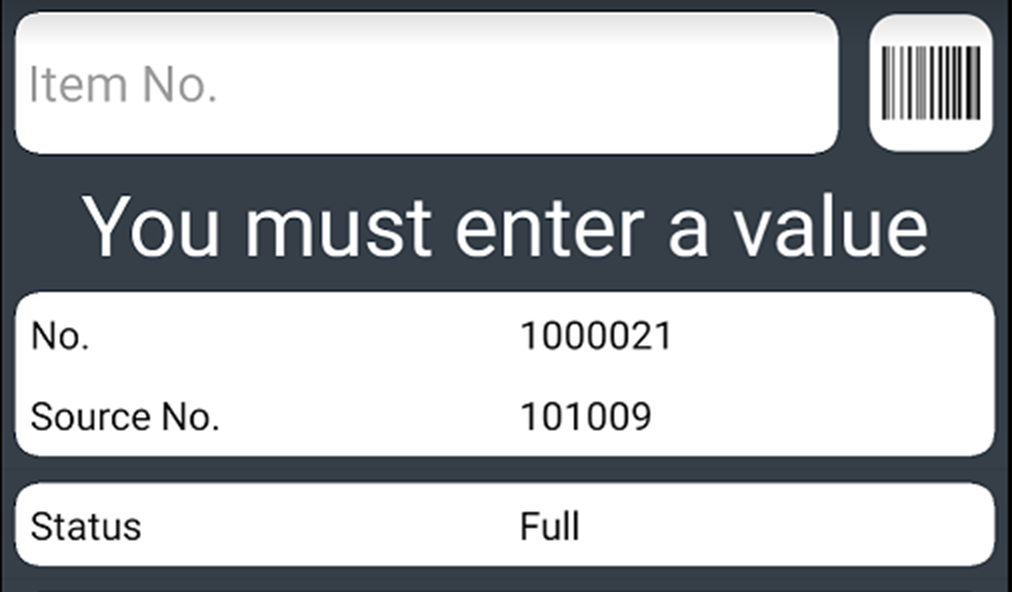
The Clever WMS Devices FastTab holds the following field:
- Prompt for Specific Pick: if you want this user to be prompted for specific picks
The Security FastTab
- Password (optional): a password the user must use to log into the device. This is optional and can be left blank.
NB: Once the password has been entered it will be masked so no other users can see what the password has been set to.
Clever WMS Devices User Groups:
If you are also using Clever WMS Devices User Groups then you will be able to see a list of all the groups a user is a member of by selecting the highlighted button below.
In addition, the ‘Group Memberships’ field will also display the total number of Clever WMS Devices User Groups that the user is part of.
The Clever WMS Devices User Groups functionality is described in the next section.