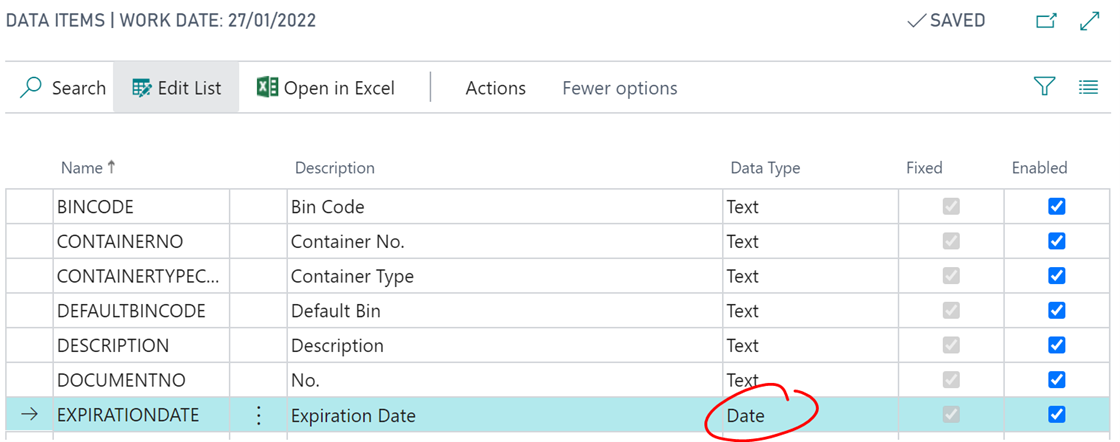This page describes how to set the date format in which you will enter and view dates in Clever WMS Devices.
Handheld Setup
On the Clever Device Framework Setup page see the Date Format fields. Select one of the predefined Date Formats or select Custom and enter your own format in the Date Format Text field. See https://docs.microsoft.com/en-us/dotnet/standard/base-types/custom-date-and-time-format-strings for more information about how to build up the format.
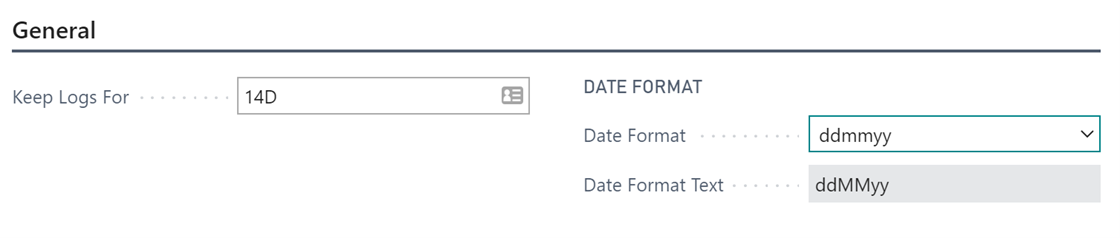
Data Item Data Type
To have Clever WMS Devices respect the above date format for a given data item the data item should be marked as a Date field.
Navigate to the list of Device Functions. Click Edit to open the Device Function Card. Choose Data Items from the Navigate list to open the list of data items.
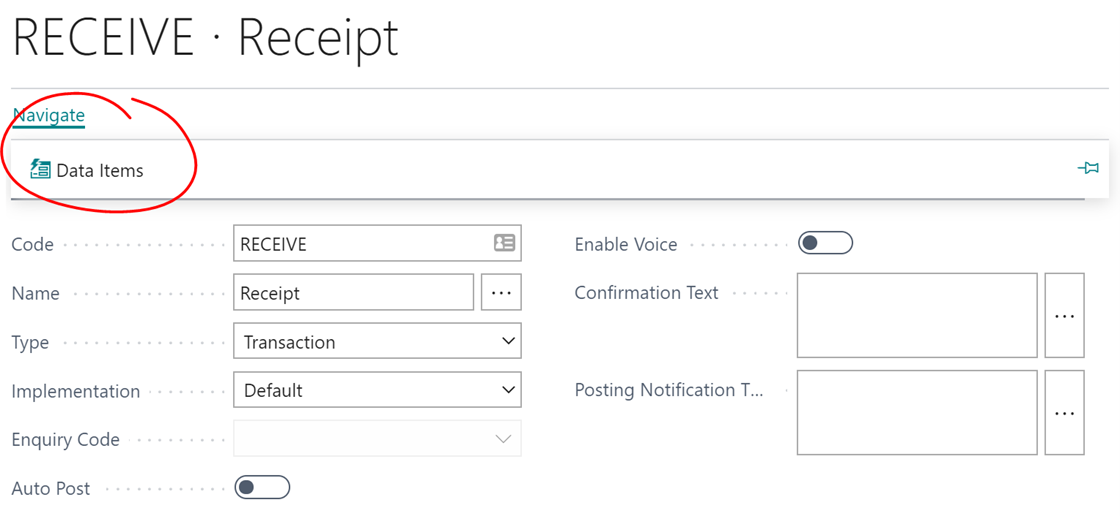
Select Date from the Data Type dropdown to indicate that a data item should be evaluated as a date using the date format set on the Clever Device Framework Setup page.