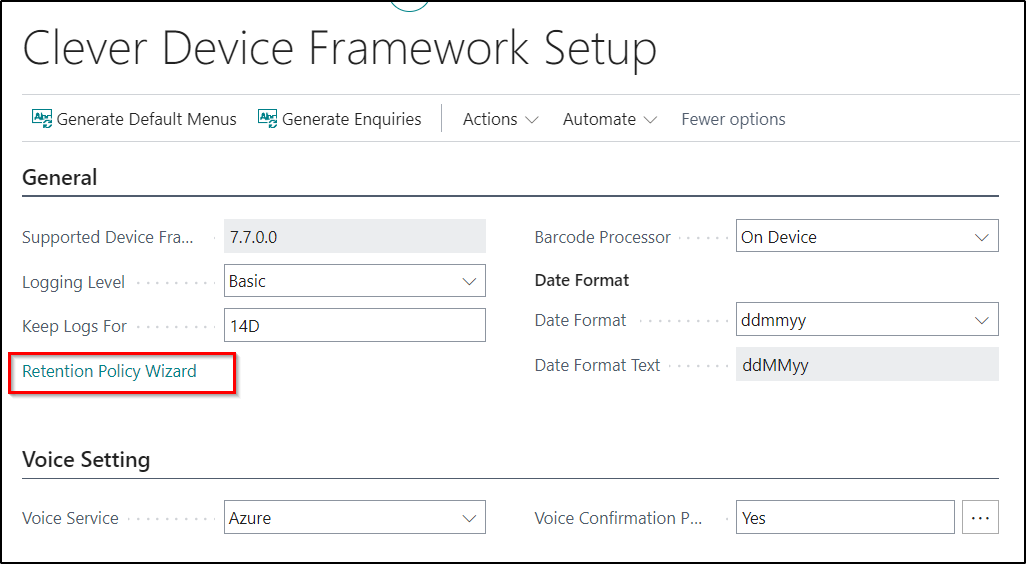Clever WMS Devices logs all requests that are made by devices into the Business Central web service along with all the corresponding data.
This data is useful for reporting or troubleshooting - but accumulates quickly. It is recommended that the Log and Log Data tables are cleared down periodically to reduce the Business Central database size.
From Version 7.3.3 of Clever WMS Devices, records in the Clever Device Log no longer automatically deleted. This change was to improve the performance of device calls and allow the deletion of records to be offloaded to the job queue.
From Version 7.5.0 of Clever WMS Devices, we implemented support to allow the standard BC Retention Policy functionality to work with the Clever Device Log.
Clever Device Log records can be deleted in one of the following ways:
Clear Device Log Report:
Report 9059249 (Clear Device Log) should be run periodically via the Job Queue (ideally once a day at a time when Device users are not working in the system).
This report will delete Clever Device Log records that are older than the time specified by the Keep Logs For field defined in Clever Device Framework Setup.
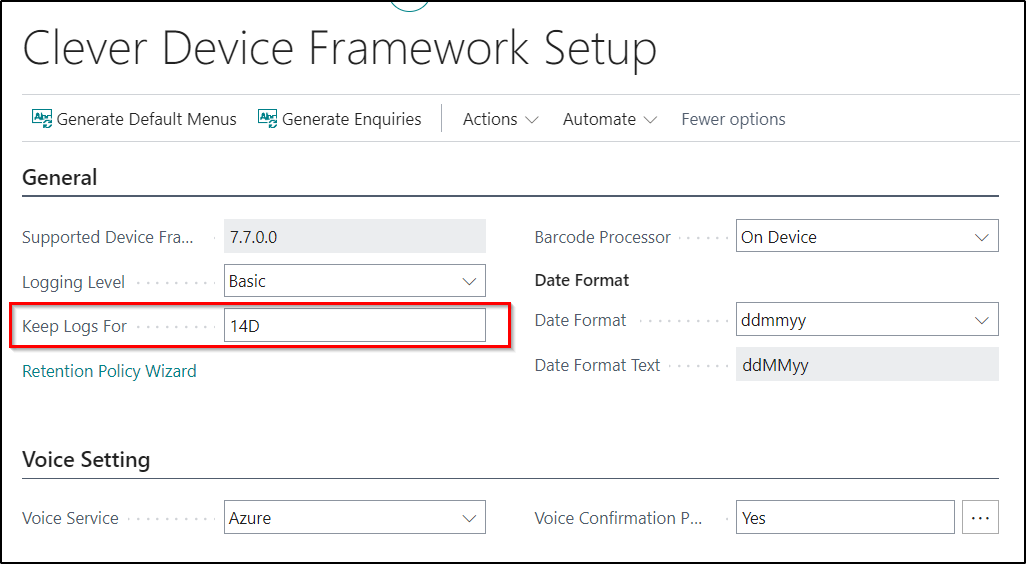
Note - The Keep Logs For Field is not shown on this Page by default but can be added where required.
Using Retention Policies:
The Clever Device Log Table has been added to the list of allowed Tables which can be used with the standard Business Central Retention Policies functionality.
A Retention Policy record can be created and is used to define how frequently you would like Business Central to delete outdated data in Tables that contain log entries and archived records. More information can be found here Clean Up Data with Retention Policies
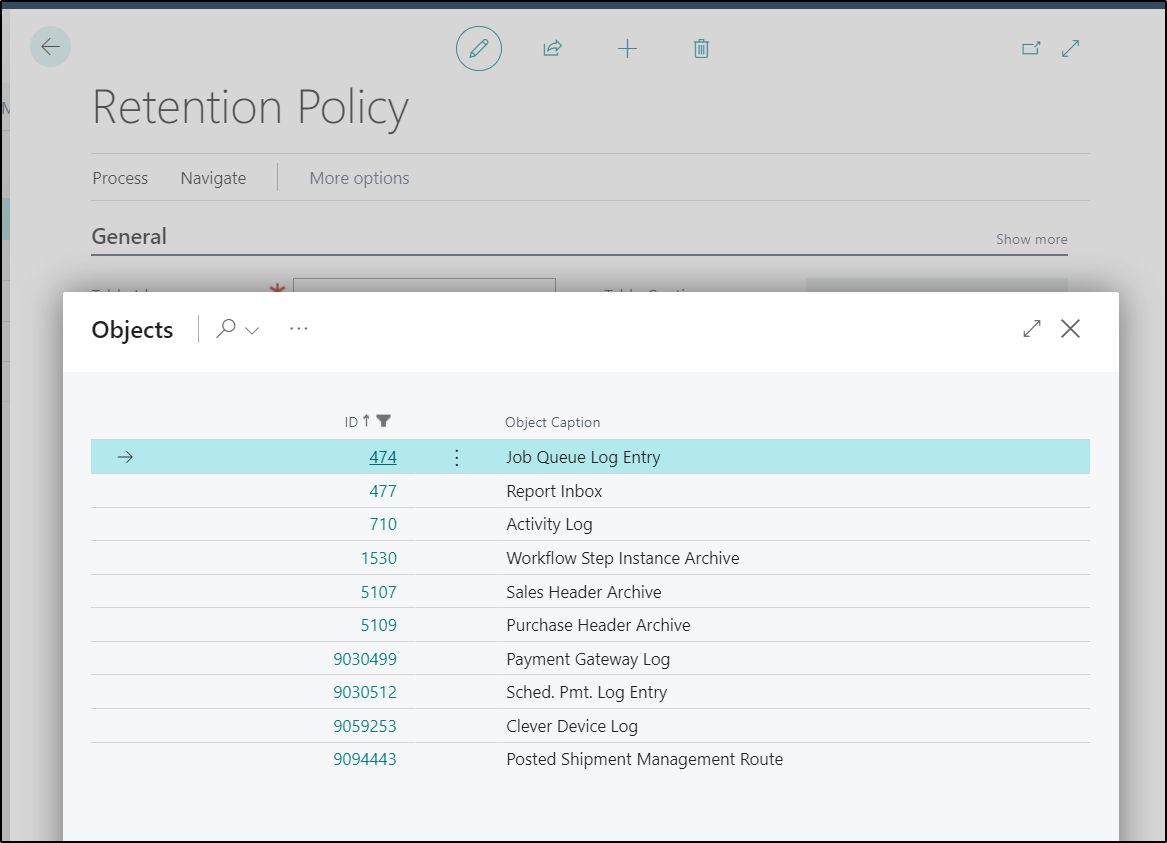
You can run the Retention Policy Wizard from the Clever Device Framework Setup Page in order to assist with creation of the Retention Policies.