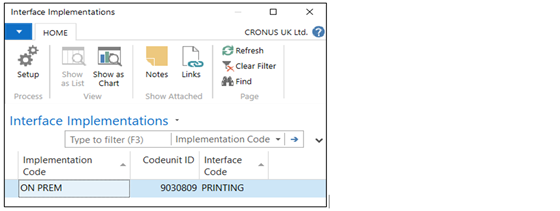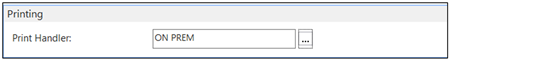If you are installing Clever Document Delivery in a Microsoft Dynamics 365 Business Central on premise environment you will need to install the On Prem Printing app to print via Clever Document Delivery.
This app requires the foundation License range (9030159 – 9031158) to be added to your license.
Once the On Prem Printing app is installed you need to specify the print handler you are using in the Printing tab on the "Document Delivery Setup" page.
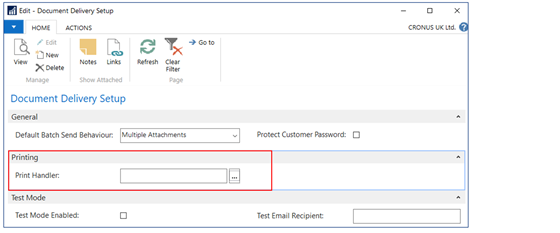
Select the ellipses (3 dots) and then select ON PREM.