Standard data formats provide a way to ensure data entered is in the correct format for the field entered (for example, that a VAT registration number meets the format for a particular country) and can help to reduce data errors.
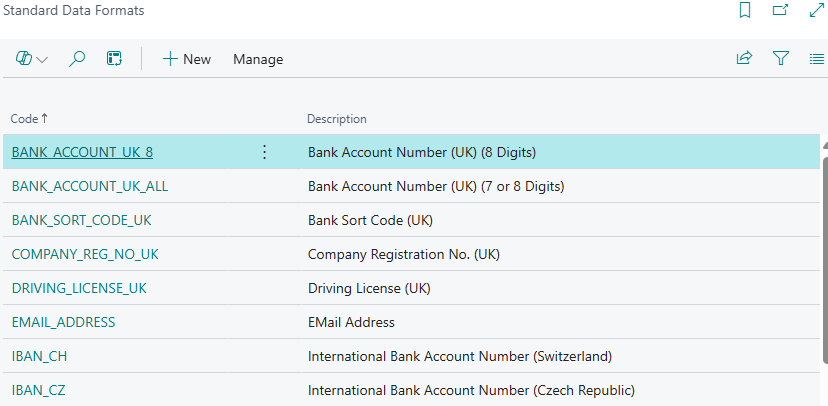
You can view a list of Standard Data Formats by searching for Standard Data Formats or from the Setup action of the "Clever Data Validation Setup" page. This list will show all Standard Data Formats that exist in the system.
Note: a number of common standard data formats can be created by using the Default Configuration option on the "Clever Data Validation Setup" page.
Advanced users can create their own standard data formats. Creating a new record opens the Standard Data Format Card:

Enter a Code and Description for the standard data format. The actual formats is specified by use of a regular expression and this should be entered into the Regular Expression field.
Regular expression can be quite complex to create. In many cases you can find the correct regular expression to use on the government or agency website that the data relates to.
Note: the regular expression checks the the data entered meets the exact format(s) required, however it will not ensure that it is a valid value for the data.
The following resources may be useful if you wish to create you own regular expressions:
Note: data formats may change over time due to legislative changes or other external factors. The standard data formats provided as part of a standard configuration are there as a curtesy and are not supported. It is the responsibility of the user to update these as appropriate.