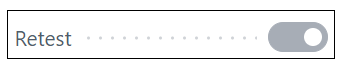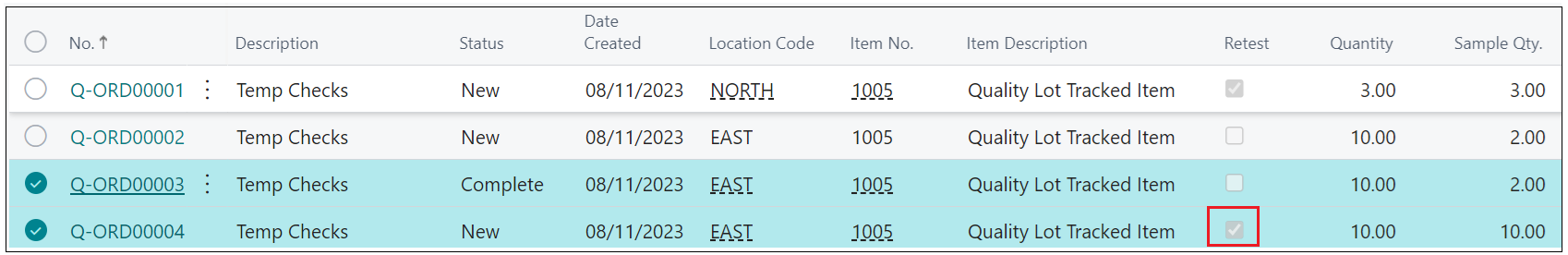When a "Quality Order" has failed, besides options such as reworking the sample quantity or registering scrap, there is also the functionality to perform a retest directly from the failed "Quality Order".
Opening a "Quality Order" where the Overall Result is 'Fail', click into the ribbon within the Failure Responses option. In here, the option to Retest Full Quantity is available to use. The purpose of this is to create another Test within the same Quality Order, this time for the full quantity, to re-process it again.
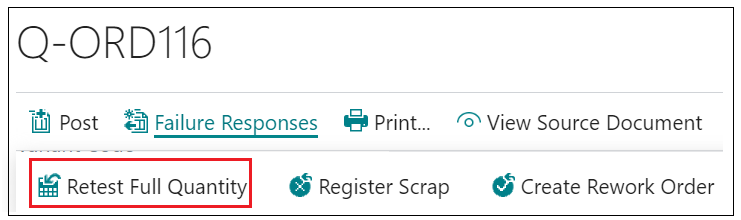
In the below example I have a Quantity of '10' but my Sample Qty is just '2'. When the results were entered for the Check, this resulted in an Overall Result of 'Fail'.
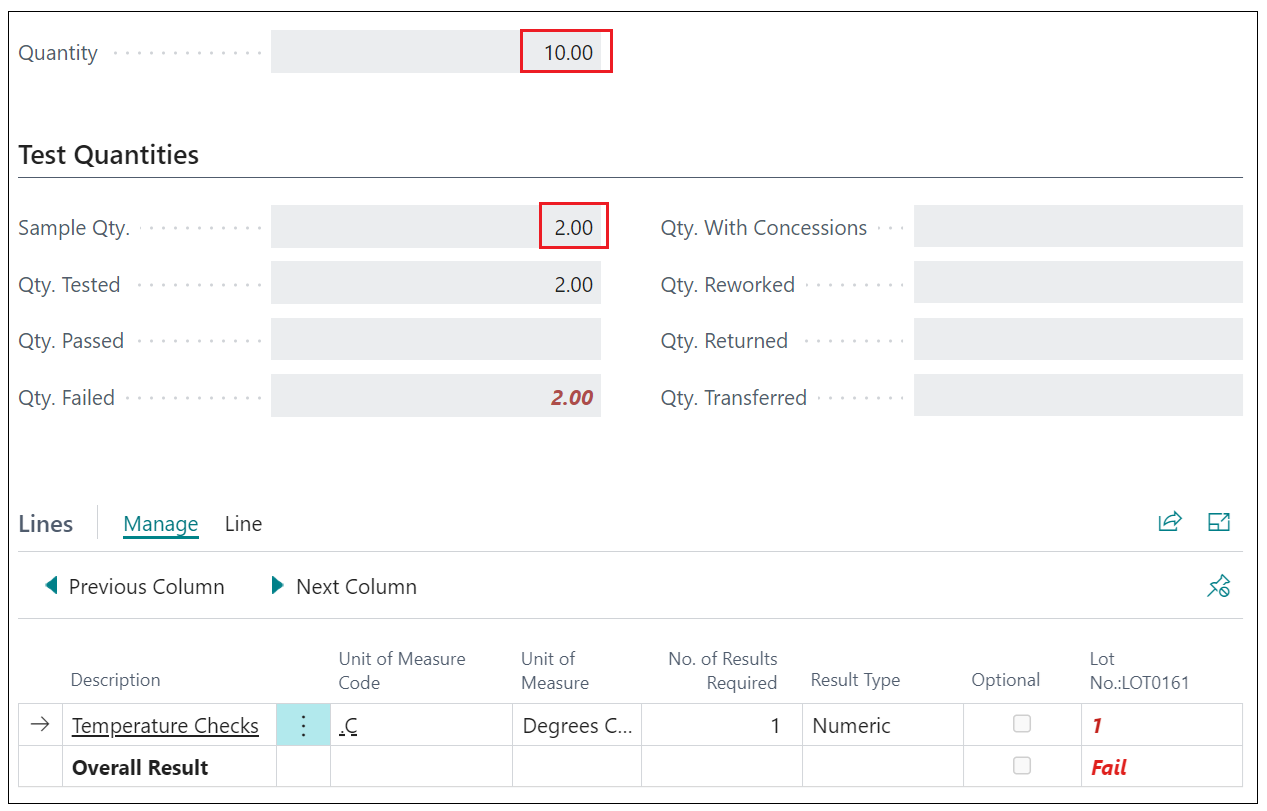
After selecting Retest Full Quantity in the ribbon, the option to do this again is immediately greyed out. Business Central has now created a brand new "Quality Order", now showing the Sample Qty as the full qty of '10'. This gives me the ability to do a second check against the same Lot Number/Serial Number for the full qty rather than the sample amount. This new "Quality Order" can have results entered and can be passed/failed as usual.
The previous "Quality Order" where the re-test was created from should be Posted as a 'Fail' to keep as history for this Lot/Serial Number so should you ever need to check what "Quality Orders" were raised against this Lot/Serial number, it'll show it had 2 against it.
The new "Quality Order" is also marked as a Retest, both in the General fastTab of the order and on the "Quality order" list view.