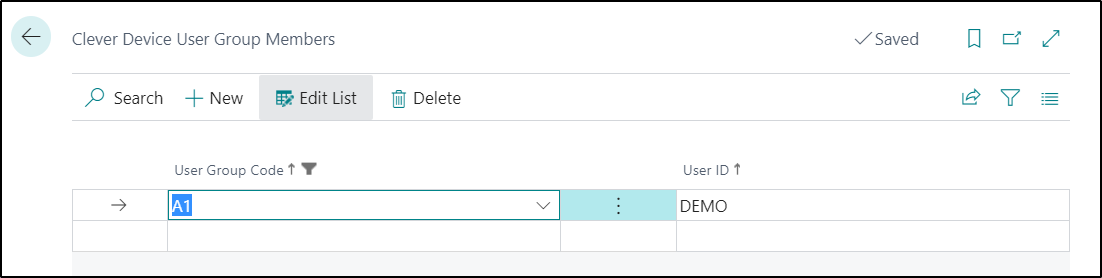Clever Device User Groups can be used to group a number of ‘Device Users’ together.
A ‘Device User Group’ can then be assigned to Picks, Putaways, Movements etc. to allow anyone within that group to be able to pick up the document and process it on the Handheld Device.
A ‘Device User’ can be a member of multiple ‘Device User Groups’ where required.
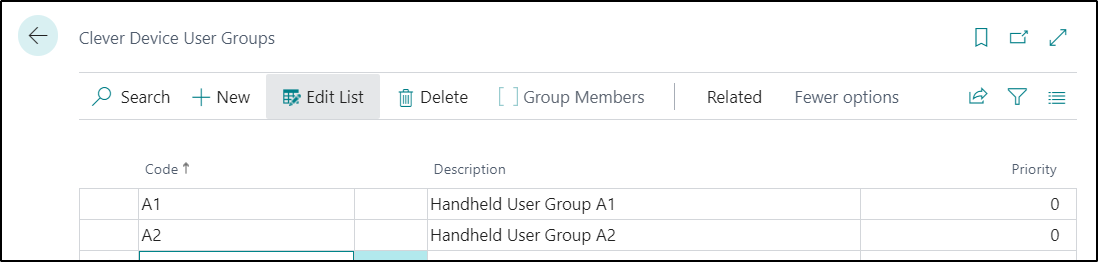
To create a new group, you should populate the ‘Code’ and ‘Description’ fields.
The ‘Priority’ field can be used to assign the priority order for that group where the lowest number has the highest priority. The value defined here will then be respected when a ‘Device User’ is a member of multiple groups.
The ‘Group Members’ button on the Ribbon of this Page can be selected if you would like to view a list of all the ‘Device Users’ which are part of that group.