If using the Warehouse Physical Inventory Journal a new option Calculate Inventory (Bins) has been added to the Process section of the ribbon:
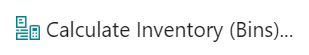
This allows the lines on the journal to be calculated based on the layout of the warehouse, for example, a range of bins or racks:
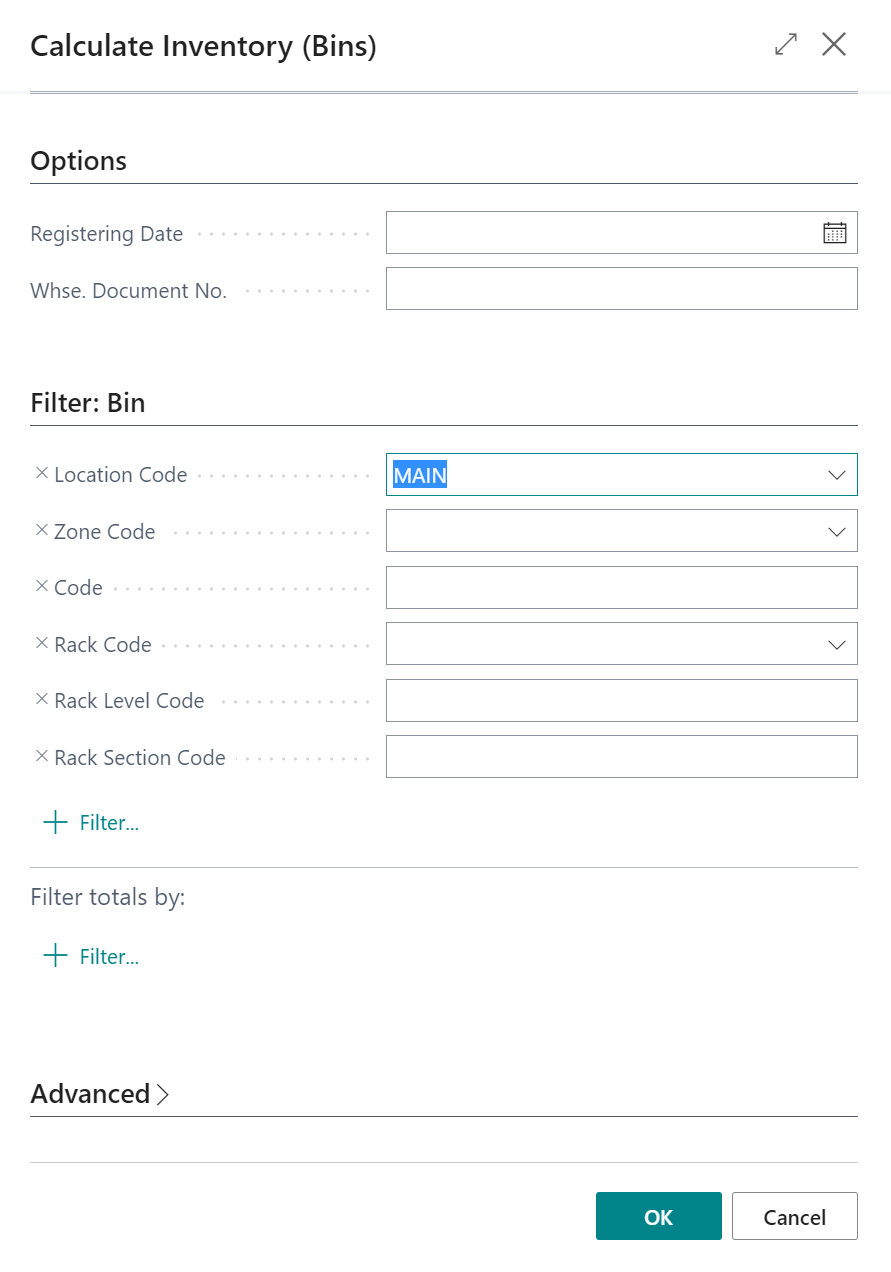
Within standard Microsoft Dynamics 365 Business Central, no Physical Inventory Ledger Entries are created when a stock count is posted from a Warehouse Physical Inventory Journal. This means there is no stock take history when using a location set up with Directed Put-away and Pick.
When using Clever WMS Plus, Physical Inventory Ledger Entries are created for both the Warehouse Physical Inventory Journal and the Physical Inventory Journal, allowing the results of all stock takes to be reported against. The warehouse zone, rack, and bin are stored against the resulting Physical Inventory Ledger Entries. This makes it possible to check inventory accuracy at zone, rack, or bin level.
Stock accuracy over time can be monitored using the Physical Inventory Accuracy report or the Physical Inventory Statistics.