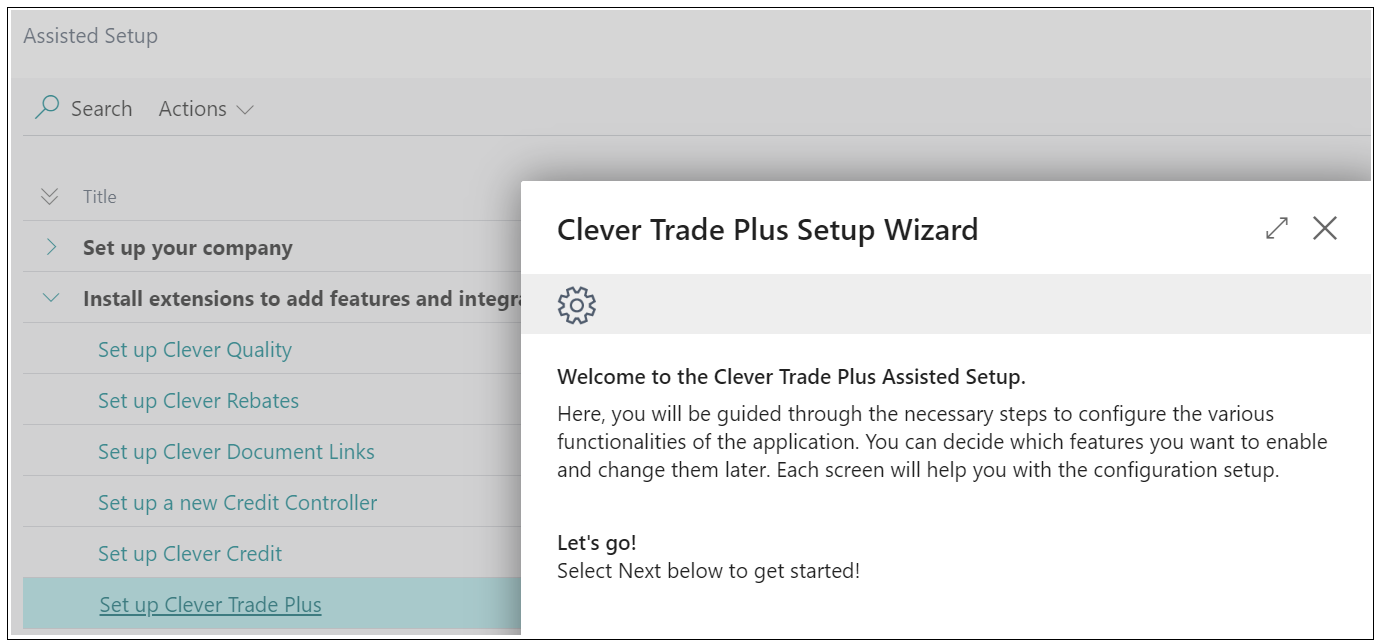In Business Central, you can manage retaining documents for both Sales and Purchases individually, either in the "Sales & Receivables Setup" or the "Purchase & Payables Setup" pages.
Opening one as an example, in the General FastTab is a new field called Retain Document on Posting.

When Clever Trade Plus is installed, this will be defaulted to 'No', using standard Business Central functionality which will delete the Order/Return Order once invoiced in full from the document itself. Changing this to 'Yes', will then mean once the Order/Return Order is fully invoiced, the document will remain visible in the Order/Return Order list views.
Note: Once a document has been fully invoiced and is retained in the original list view, it cannot be 'Re-opened'. Attempting to do so will incur an error.
If you require further guidance when completing the setup for this, you can use Assisted Setup to complete this action. This process not only guides you through the setup actions required but also provides more instruction on how/why these are required. This is really beneficial for Users that may need more help when setting up features within Clever Trade Plus.
To access this, you can search for Assisted Setup in the search bar which will open up a page like the below image. Choosing the Set Up Clever Trade Plus will run through all the setup for most of the features within this app, which you can skip or complete as you go. This is also really helpful should you want to complete the setup for a number of apps at once.