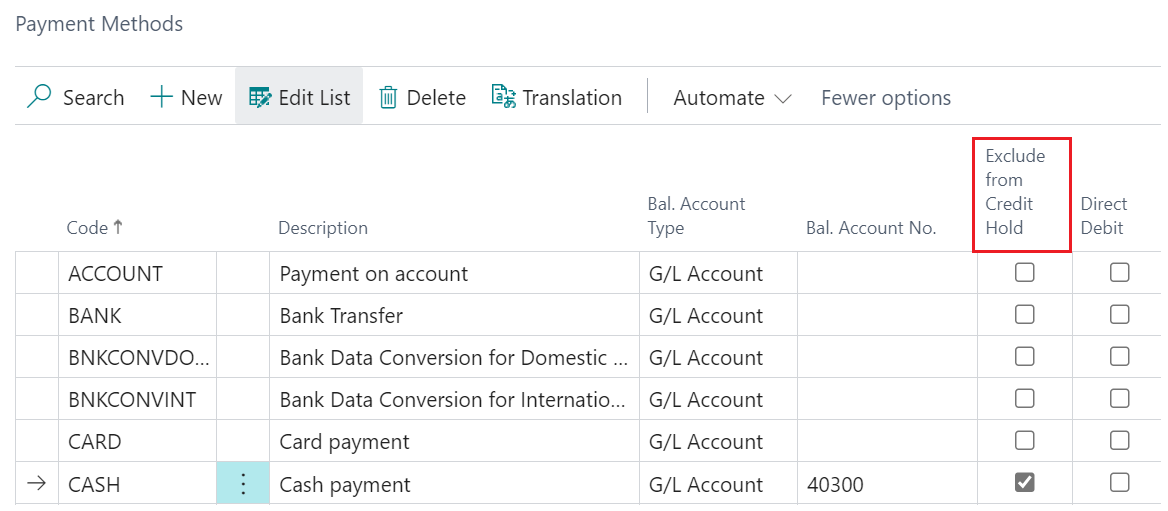Utilising "Payment Methods" can be another way of ensuring that "Sales Orders" are not credit held.
Open the Search function in Business Central and type "Payment Methods". This is where the available payment methods can be setup. Notice that now Clever Credit is installed, there is a new column called Exclude from Credit Hold. Where this is Ticked, any Customer using this Payment Method Code on a "Sales Order" will be excluded from having their documents held if they exceed the credit limit or have an Overdue balance.