As part of purchasing Clever EDI we provide a custom EDI portal which you can use to login and see all pending and successful transactions, additionally report on orders and invoices.
You will be sent the link to access the portal and login details which can be used to gain access to the EDI portal for your company.
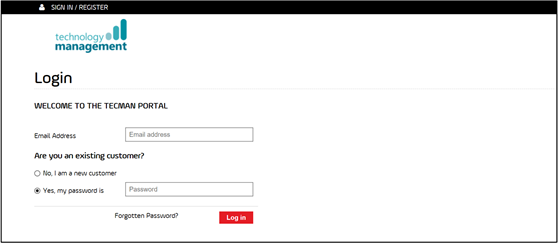
NB: You are provided with a single login for your company, should multiple users require access to the portal you are responsible for that distribution.
Once logged in you will be presented with several options to click on. By clicking on View your Profile you can view details relating to your company. Change your Password will allow you to change the password to your portal.
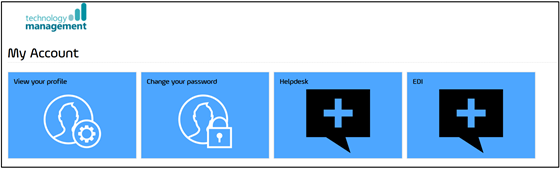
NB: This portal is used as part of Technology Managements CRM services as well. Depending on what services your company has on their contract may depend on being able to see the Helpdesk Option shown in the image above.
To view your EDI transactions, click on the EDI option
The screen lists all messages that have passed through the system, in a table showing details of the Partner, the Message Type, Document Reference, it’s Receipt time and Status and whether it was an Outbound or Inbound message.
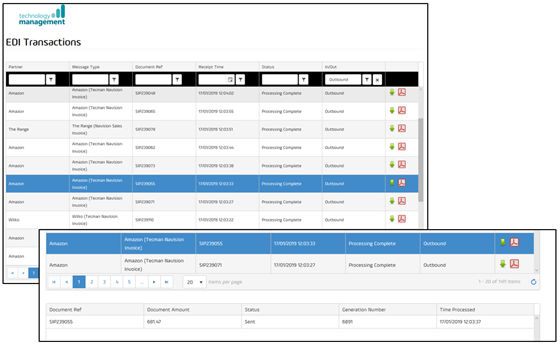
The list can be filtered so you can easily narrow down the results, for example just to show messages from a Partner or a certain Status (i.e. failed messaged).
EDI messages can be easily downloaded for general reference or in the case of a message having failed to send, in this instance the message can be downloaded and entered manually.
You can download as either plain text or as a PDF report by clicking the action buttons.