With standard Business Central warehouse shipments are either pushed from the source document or created individually using the warehouse functionality. To speed up the process of creating warehouse shipments a new batch job Create Warehouse Shipments has been added.
The Create Warehouse Shipments batch job looks at Sales Orders, Transfer Shipments and Purchase Returns to refine the selection.
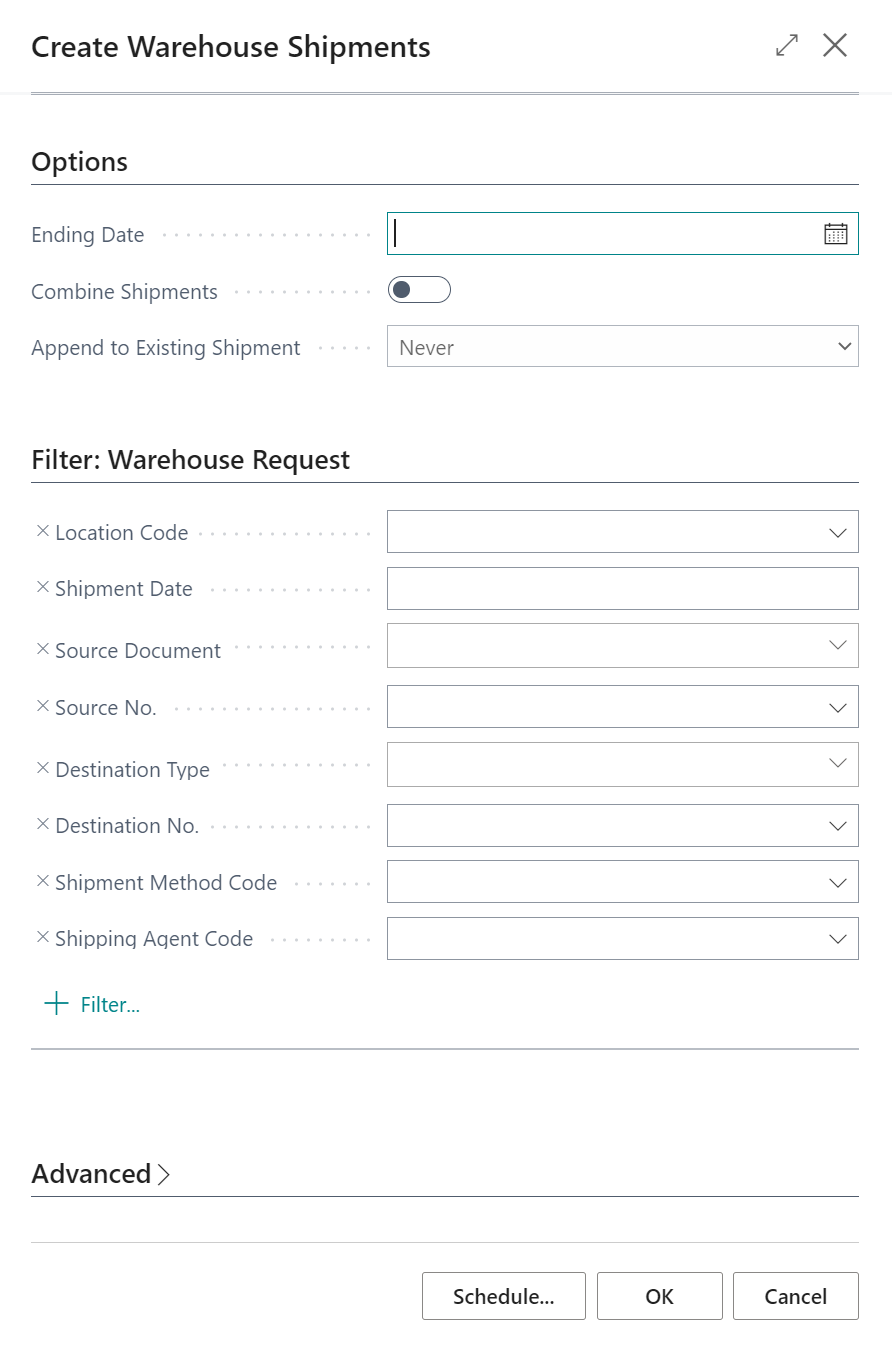
It has the following options:
|
Ending Date |
The date to consider documents up to. This will be the Shipment Date for Sales Orders, the Planned Receipt Date for Purchase Return Orders and the Shipment Date for Transfer Orders. |
|
Combine Shipments
|
Whether the warehouse shipment should be combined if there are multiple shipment to the same customer/ship-to address. |
|
Append to Existing Shipment |
Determines the conditions on which the shipment should be combined with an existing Warehouse Shipment. Options are: Never, Always, If No Picks Exists. |
In addition, filters may be applied to fields such as Shipping Method or Shipping Agent.