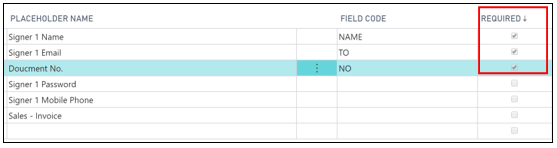On the Document Types you will see a new FastTab. The AssureSign FastTab on the Document Type card page defines whether documents of this type will be submitted to the AssureSign service and the template they should use.
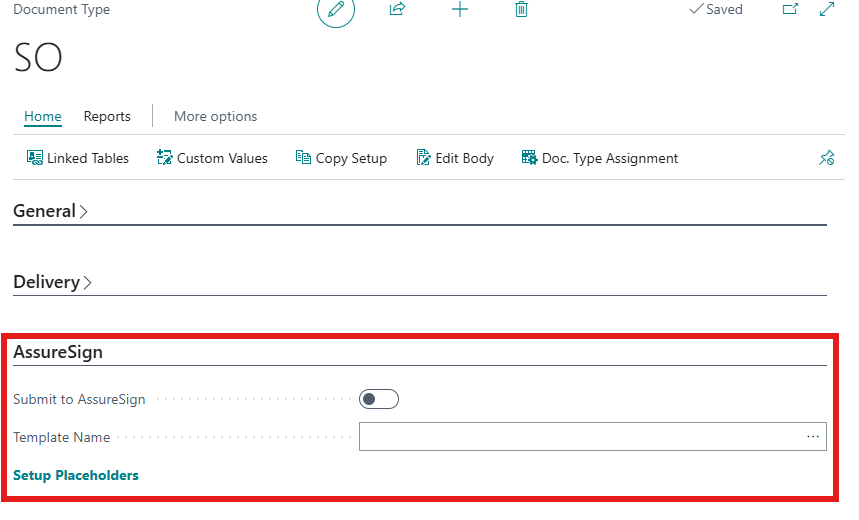
Template Selection
Enable the flag Submit to AssureSign to submit documents of this type to the AssureSign service. Click on the AssistEdit button next to the field Template Name to retrieve a list of the available templates from AssureSign. Clicking on the AssistEdit will open the "AssureSign Templates" page. The list of templates will be based on templates created against your AssureSign account.
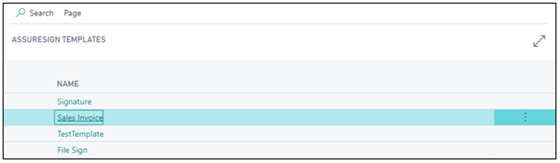
Placeholders
After selecting a template click on Setup Placeholders.
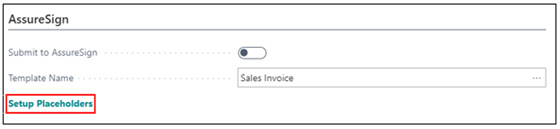
This retrieves a list of the placeholders that have been configured for the selected template.
For each placeholder select the Document Field which calculates the value to populate the placeholder with e.g. in the default configuration all document types have a TO field which holds the email recipient. Selecting TO as the Field Code for a placeholder will pass the email recipient to the AssureSign template.
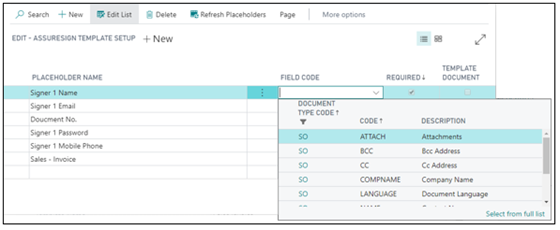
At least all placeholders which are marked as required should be linked with a corresponding Document Field.