These are users that have the permission to release documents from the "Credit Held List". They can be created manually or via the Assisted Setup screen.
Manual creation is done from the "Credit Controller List", located through the search function in BC. Each Credit Controller can be assigned a unique Code and is linked to their BC User account (login account). Here you can also enter a Credit Held Rel. Limit (LCY) which will store the maximum value the Credit Controller can release an order of. Alternatively ticking the Credit Held Rel. Unlimited option will give the User unlimited releasing privileges meaning that regardless of Document value, the Credit Controller is approved to release them. The Credit Controller List also includes fields for Payment Gateway Jnl Template Name and Payment Gateway Jnl Batch Name. These determine which journal the system will use when the Credit Controller launches the Payment Gateway from a Clever Credit interaction. Each Credit Controller should be assigned their own unique journal setup to avoid conflicts when working concurrently.

From the "Credit Controllers List" screen, you will notice a field called No. of Customers. This details to a user how many customers are assigned to that Credit Controller. By clicking this number you can drill down into this field and see the specific customers assigned to them.
Assigning customers to a Credit Controller is done clicking the Assign Customers button on the ribbon menu . In this screen you can select a single customer at a time so that when OK is pressed, that Customer will be assigned to the User selected on the "Credit Controller List" screen. You are also able to select multiple customers using the standard Business Central Select More functionality. Assigning customers to the Credit Controller allows them to check their Credit Status and chase when necessary.
You can also select Reassign Customers if you need to transfer some customers to another Credit Controller. The below screen will open when selecting Reassign Customers in the ribbon menu.
In the From selection, populate this from the dropdown list with the User you want to move the assignment from. Then, in the To section, select the User you want to assign the customers to. If you want to move selected Customers, you can add in a Customer filter or else leave it blank to move ALL customers where the From User is assigned, changing them to be assigned to the User populated in the To section. You can either do this immediately by pressing OK or by clicking Schedule... to do this via a Job Queue at a later time or date.

The last field on the "Credit Controller List" screen is the Credit Controller Filter. The purpose of this field is to assist with reporting both in the "Clever Credit" screen and the Role Centre Cue's.
Note: It does not impact the Credit Controllers release limit or what Customers it has assigned to it. Where it is blank, the No of Customers data is used as the default based on what information is accessible to you as a User. Where it is populated, the User in the Credit Controller Filter filter takes precedence over the No of Customers when viewing the entries in the "Clever Credit" screen and the cue's.
In the below example, I have 2 Credit Controllers setup. My User ID is Admin so the code for anything I can release is also Admin. I have 2 customers assigned to me, Customers 10000 and 20000. The Code Test User is assigned to customer 40000.

As the Admin User, any Credit Held Document can be released as the Credit Held Rel. Unlimited field has been set. If the Credit Controller Filter is blank, the Customers 10000 and 20000 (who have been assigned to the Admin user) will be shown on the "Credit Control Status" screen and the Role Centre Cues will be representative of these Customers. Read the Role Center details for more information on how to use the Cues.
Example: where the Credit Controller filter is blank the assigned Customers are shown on the Credit Control Status screen
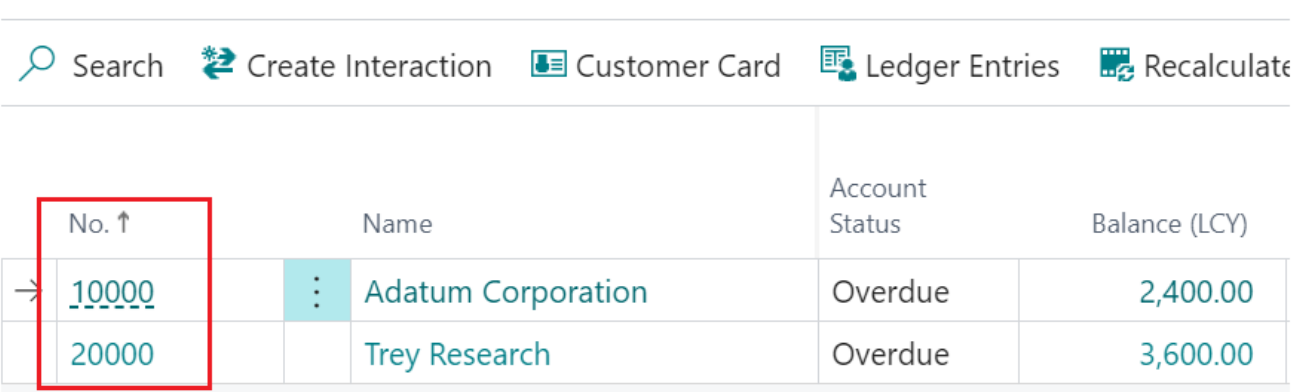
However, if the Credit Controller Filter with the Code for another Credit Controller, in this instance Test User is set, whilst what I can release does not change, the information that I can see on the "Credit Control Status" screen and Role Center Cues will show the data for the Customers assigned to Test User.
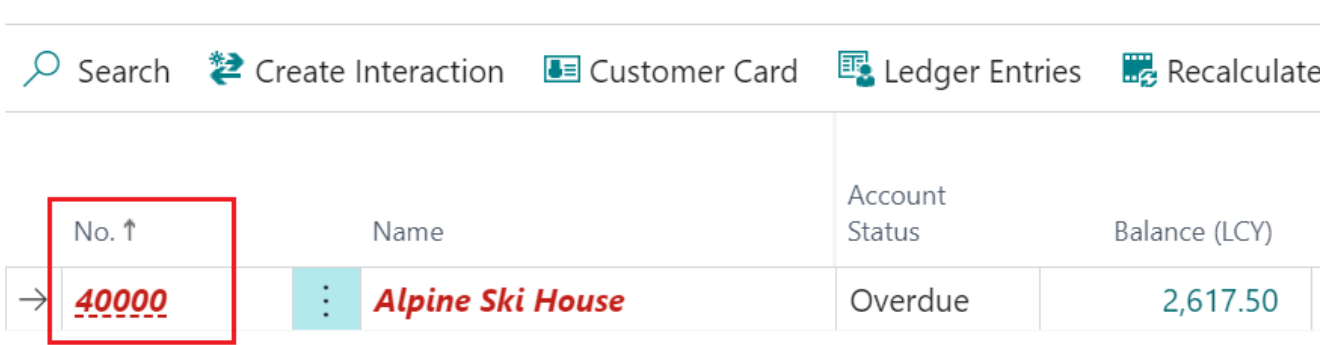
Therefore this fields purpose is to change the data that you can view and report on. This may be useful in instances where you as a Credit Controller Manager may want to be able to release credit held documents but report on the values for different Credit Controllers.