Clever Dashboard two key concepts - measures and dashboards.
Dashboard Setup Card
The data for dashboards is collected from OData web services which are hosted in your Business Central system. We have two types of authentications:
- Basic authentication is supported for on premise deployments or Azure deployments prior to Business Central 2022 release wave 1. User credentials must be entered to retrieve this data.
- S2S Clever Multi-Tenant authentication is supported for on premise deployments or Azure deployments prior to Business Central 2022 release wave 1. It uses Clever Dynamics own Multi-Tenant Application ID and is recommended for the majority of implementations for the sake of simplicity.
The Base URL is populated when the setup card is opened. If you are using Clever Dashboard in an on-premise installation of Business Central you may need to overwrite this URL. Clever Dashboard must be able to call a service tier with OData services installed to retrieve data for dashboard measures.
Select a Username which appropriate permissions sets to read the dashboard data from the list of users. When doing this you will be prompted to create and copy a Web Service Access Key from the corresponding card.
This is a password which is used only for accessing web services as the selected user.
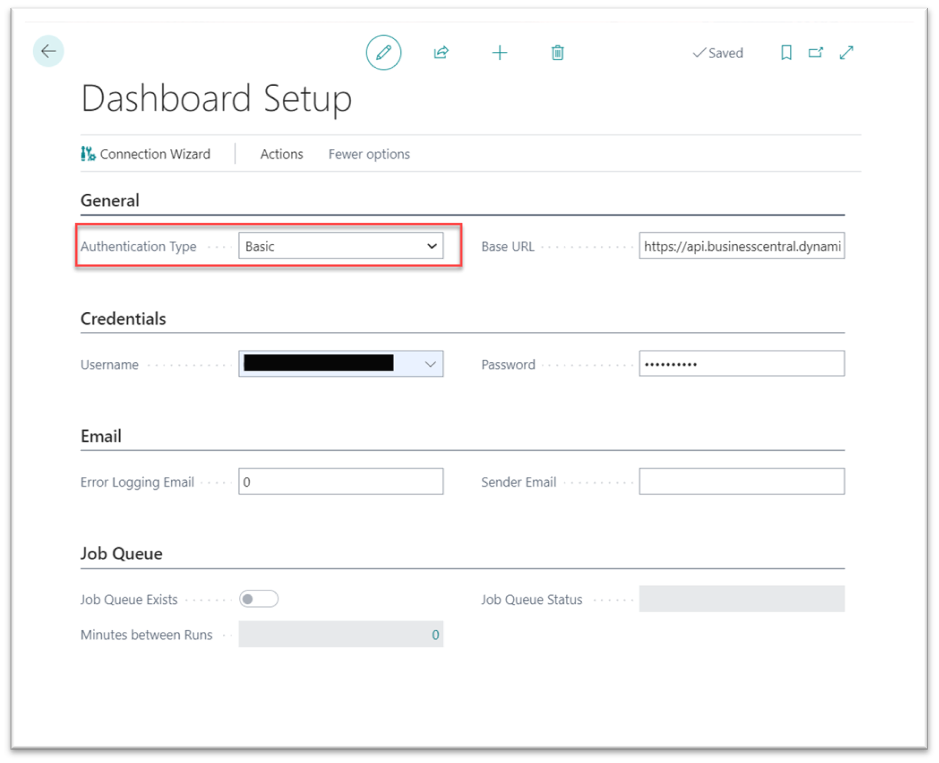
In case of S2S Clever Multi-tenant authentication only the Base URL needs to be set.
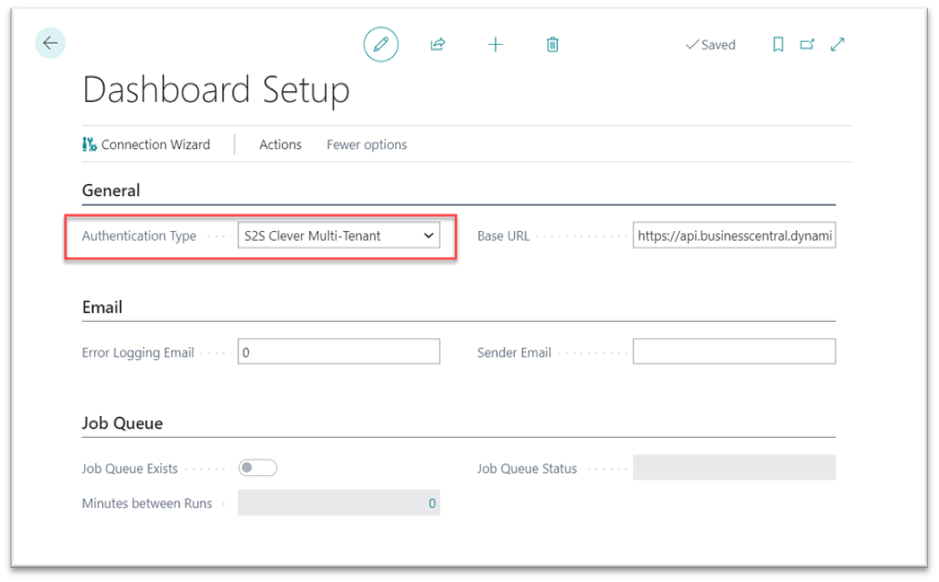
With the Connection Wizard action, you can set the different authentication types for the Clever Dashboard Connection.
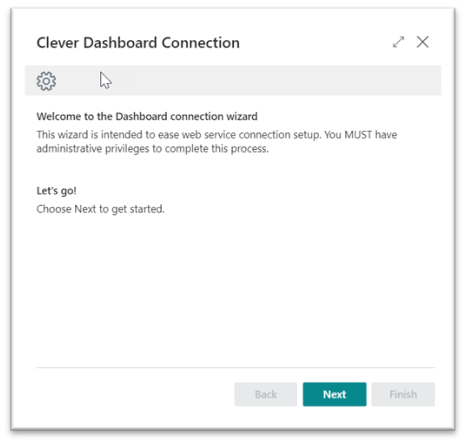
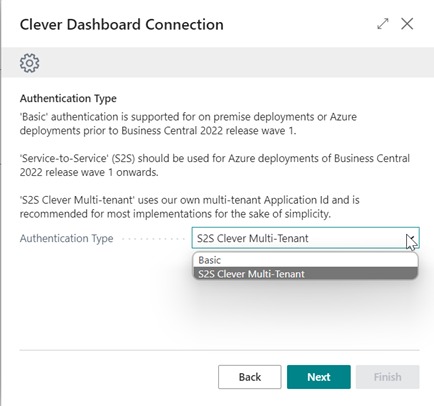
To populate the default Web Service URL press the Apply Default link.
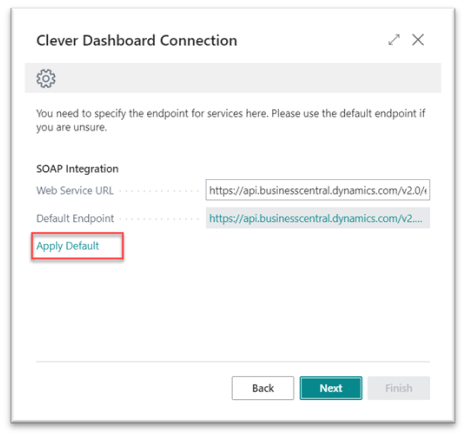
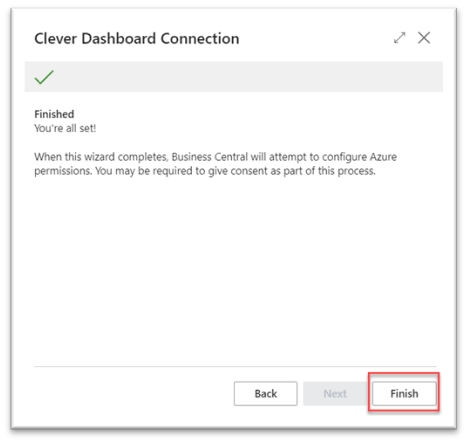
If dashboard measure data cannot be retrieved by the job queue (see below) then an email can be sent to the Error Logging Email specified here. The sender of that email should be specified in the Sender Email. The user credentials enter on the SMTP Mail Setup page must have permission to send as this email address.
The Job Queue tab displays the status of the job queue entry which will collect the data displayed on the dashboards.
The Job Queue Entry record can be created with the Create Job Queue action.
Dashboard Measures
Dashboard Measures provide a way to define the data that must be collected - the column(s) that you are interested in and any aggregate function (sum, count, average) that should be performed on the data. See Clever Dynamics - Dashboard Measures
Dashboards
Dashboards group up to six measures together to display. Link them to one or more user profiles in Business Central to have the dashboards display on the Role Center of users with that profile. See Clever Dynamics - Dashboards
Job Queue Setup
The Job Queue Entry can be created with the Create Job Queue action on the Dashboard Setup page. Alternatively a job may be created manually to run codeunit 9030859 (Schedule Measure Eval. CDSBTMN).
By default the job queue entry is set to run every 15 minutes every day of the week. These settings can be altered as appropriate.