The first FastTab on the Document Agreement Card is the Partner Setup FastTab. This FastTab shows details relating to your customer (your trading partner.
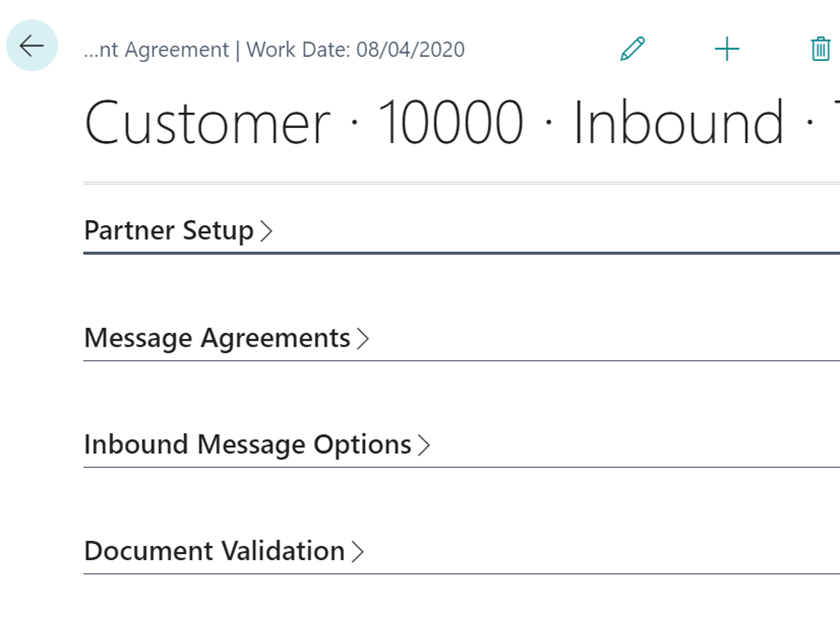
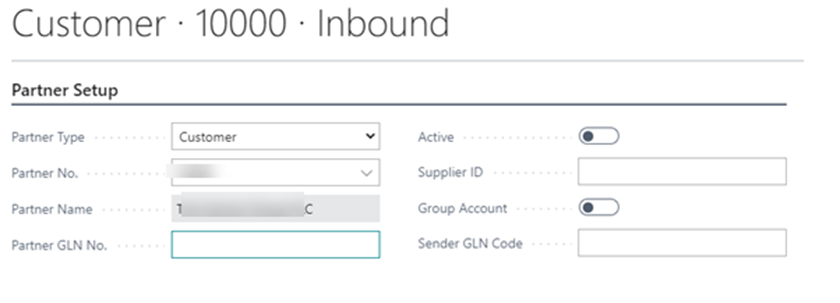
The first three fields on the FastTab Partner Type, Partner No and Partner Name will automatically populate based on the customer you are creating the document for.
The Partner GLN No. is set by the trading partner and is unique identifier for trading with them. The Sender GLN is the Partners unique identity for the sender. If left blank, GLN Code from EDI Setup will be used.
The Active flag indicates whether this document agreement is active with the trading partner. If not enabled the document agreement will fail on either Inbound or Outbound actions.
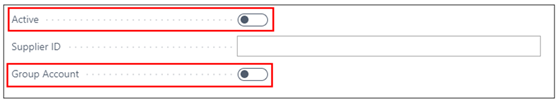
Group Accounts are used to search for customers within a larger group, e.g. multiple sell to, one bill-to. If enabled the common location code/customer delivery code and Group account flag must be populated on the customer card. Details to match the account must also be in the EDI file.
The final field is the Supplier ID. This is issued by your trading partner and is your unique identifier, so they know who you are to them.
NB: This field is used on the outbound invoice, if left blank when the invoice is sent it will be rejected by your trading partner.