Tracking Code Statuses are used in Clever Quality to define what action to take at what point in time based on the Status of the Quality Order or Lots/Serials associated to it.

You should create new entries by populating both the Code and Description Fields. These are initially assigned against Quality Tests which then carries through to Quality Orders. The Lot Status field on the Lot No Information Card, Serial Status on the Serial No Information Card and the Tracking Code Status Fields lookup to this list.
Against each entry, you can define what will happen when the Code is in used against a Lot or Serial Number with regard to when they should be Blocked or Reclassified by ticking the appropriate options. The Fields shown below will then be set accordingly when the Lot or Serial No Information Card is created based on the assigned Lot Status.
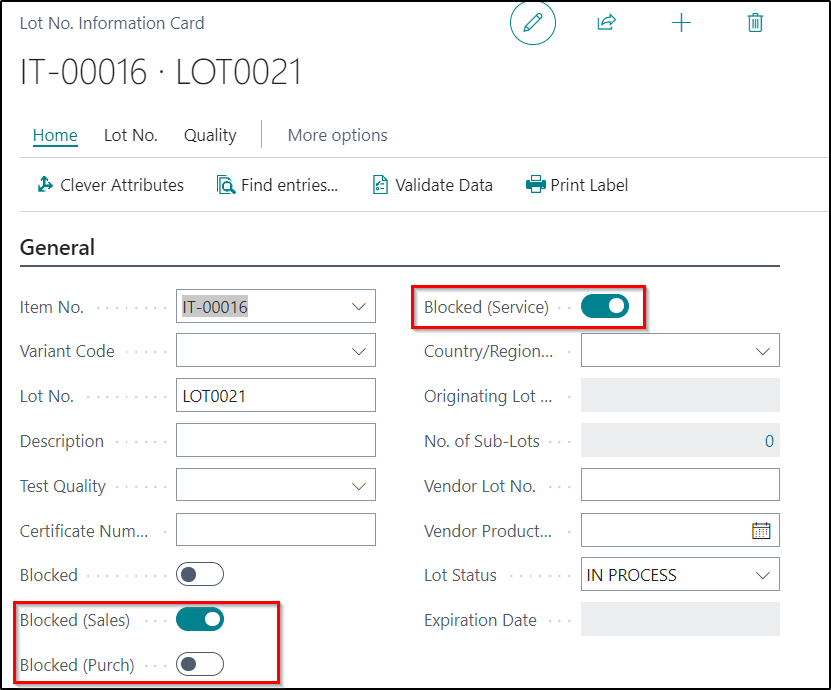
For example, if you are receiving in an Item and a Quality Order has been generated, then you may want to ensure that the Blocked (Sales) Field is Enabled so that the Item cannot be sold until the Quality Order has successfully passed the tests. However in the meantime, users may want to Put-Away the stock or if you are receiving in the same Lot No on multiple receipts, then the system will not prevent you from doing this if the Blocked (Purch) Field is not Enabled.
NOTE - The standard Blocked Field will not be updated based on the options selected here. Also if the Quality Order successfully passes all the Tests, then the Blocked Fields be automatically Disabled.