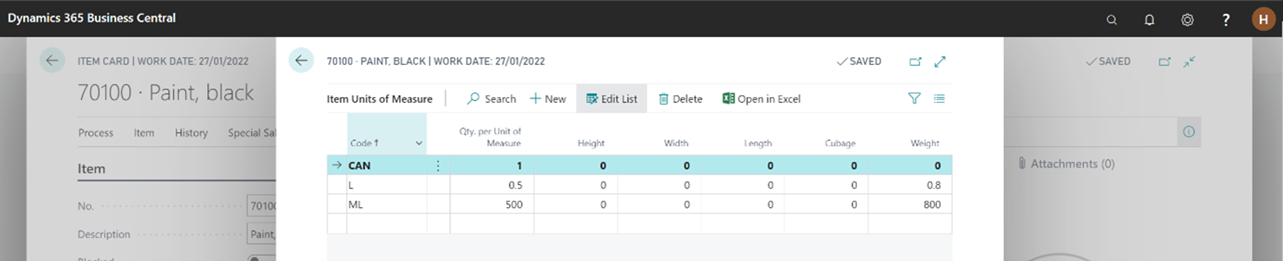If you are shipping hazardous or dangerous goods then you need to define which items have which Shipping Classification code. This can vary between shipping agents. Some agents define some items as not notifiable where others insist the item should be. This can be the same for services, for example if you send it by air freight its dangerous but domestic or sea freight isn’t. We need to link the Item No. with the Shipping Agent and the Shipping Agent Service.
This is done by selecting the Shipping Item Classification option from the Line menu on the "Shipping Agents" screen as shown below.
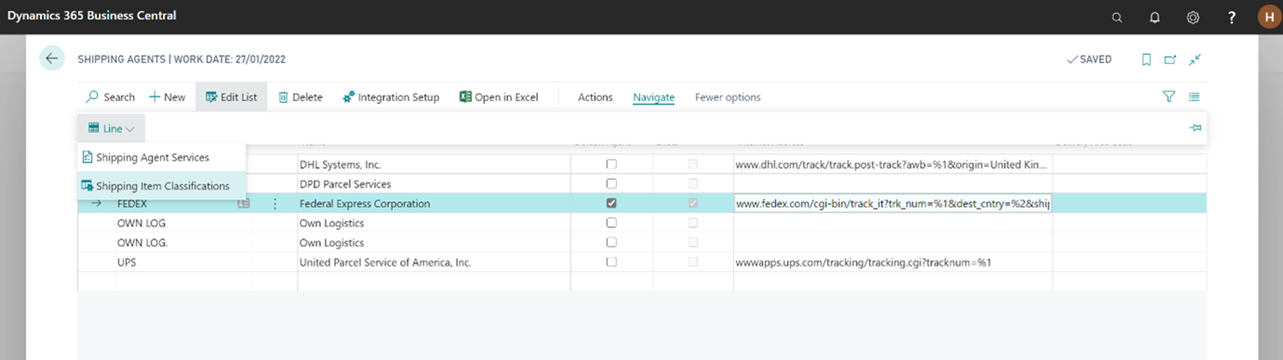
The "Shipping Agent Item Classification" screen will then be shown as follows.
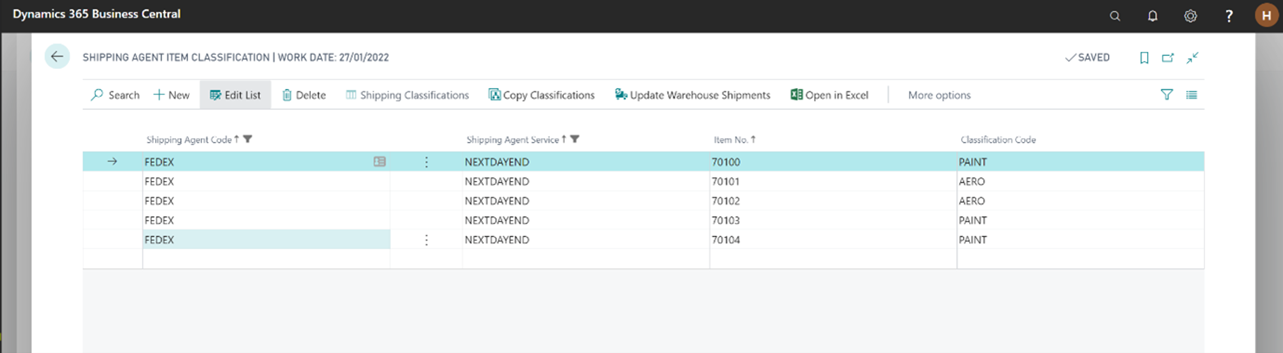
You need to create an entry for each hazardous item you want to ship, for the relevant Shipping Agent and link the Item to the appropriate Classification Code.
Remember that all the Items need a Unit of Measure defined for the Unit of Measure the Shipping Classification has to be declared in, otherwise you will get the error shown below and the entry cannot be completed.
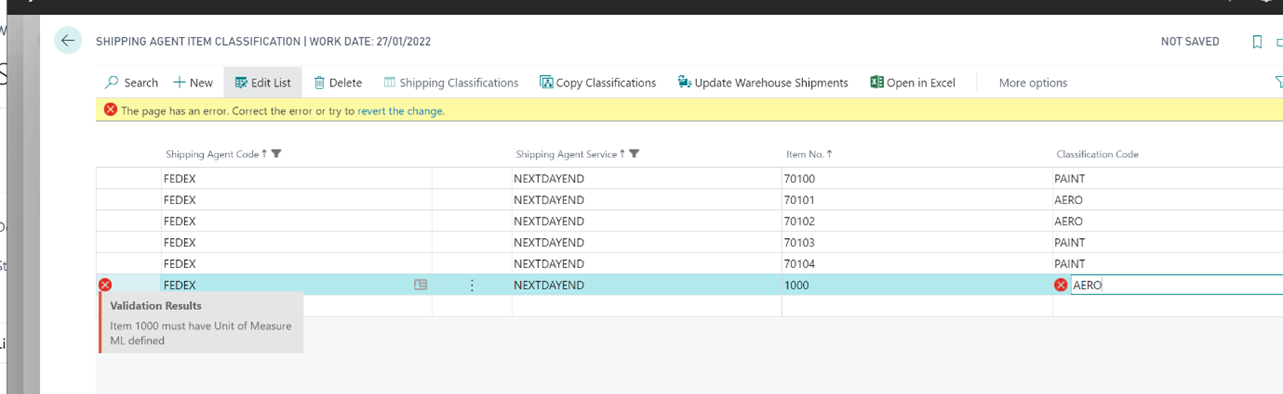
To create the Unit of Measure, if not done so already, you can go to the "Item Card" screen for the Item, select Navigate, Item and then Units of Measure from the menu ribbon.
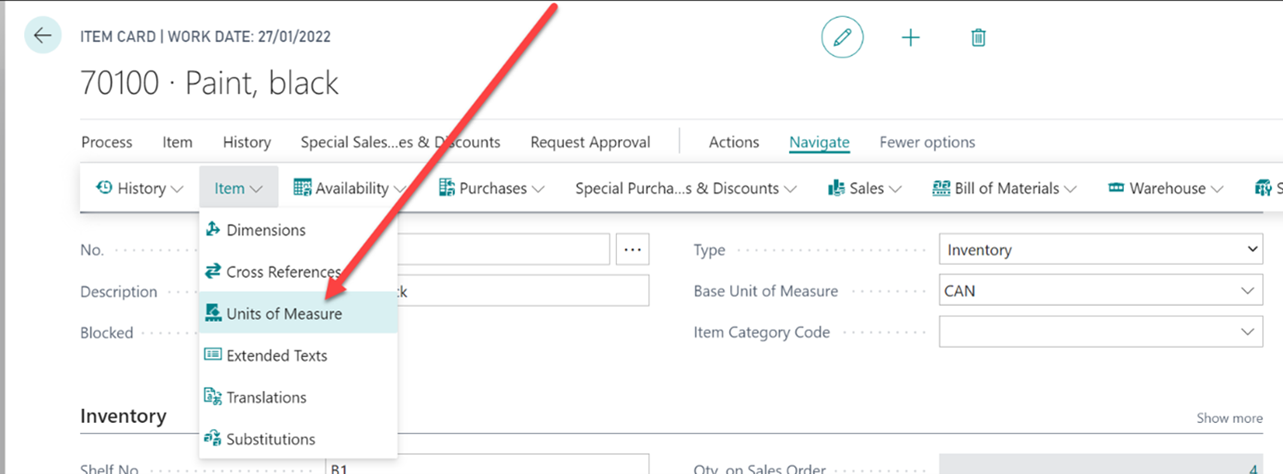
Create an entry (standard Business Central function) for the shipping classification unit of measure complete with a Qty. per Unit of Measure that relates it back to the Base Unit of Measure for the Item. In the example below the 500ml each can is set to 0.5L for the shipping classification purposes.