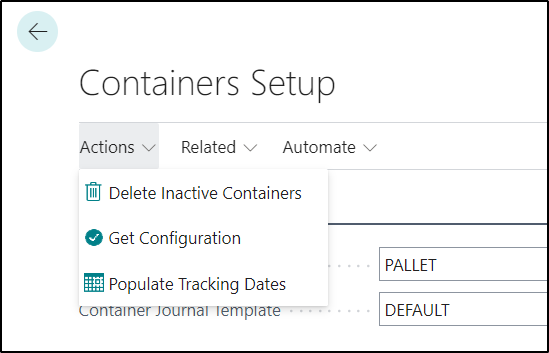
|
Delete Inactive Containers
|
This Function can be run if you would like to delete any empty Containers so that they can be used again in other Bins and/or Locations. Note – This Function will just delete the Container itself and will not remove any of the associated Container Entries or Contents as these will be kept for historical purposes. |
|
Get Configuration |
This Function has been described in an earlier section. |
|
Populate Tracking Dates |
In Version 1.4 of Clever WMS Containers, we added Item Tracking Dates onto the Container Tracking, Posted Container Tracking and Container Journal Tables. If you were using an older version of the App, then this Report can be run to update all existing entries where required. Any entries created after Version 1.4 has been installed will have these Fields populated automatically. |
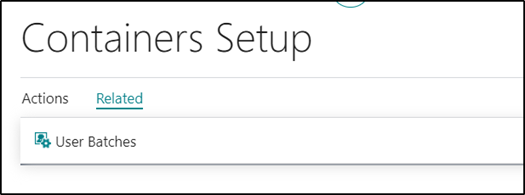
|
User Batches |
This option can be used to define a default Container Journal Batch for each User. Once defined, that batch will be automatically opened for a User when accessing the Container Journal Page |