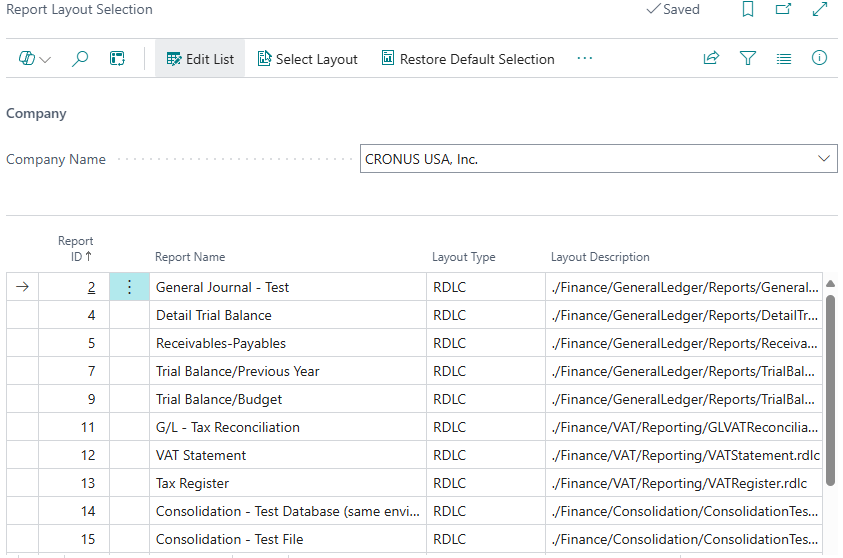It is often necessary to print some categories of comment on either internal (such as a pick list) and external (such as a sales order confirmation) documents.
Clever Comments adds functionality to support printing formatted comments on documents. Due to the number of documents within Microsoft Business Central and the common requirement to customise layouts, only a small number of standard report layouts contain this functionality as standard, however it is easy to extend this to include any document. See Adding Comments to Additional Documents for further information.
The following reports are customised as standard to, optionally, include comments:
| Report ID | Report Name |
| 1305 | Standard Sales - Order Confirmation (RDLC Layout) |
| 1308 | Standard Sales - Shipment RDLC Layout) |
| Important: When installing Clever Comments, the customised layouts listed above will be installed automatically but the default/current layout will not be changed. |
|
Note: Due to restrictions on Microsoft Word layouts not all formatting is supported. From version 1.14 onwards the following formatting is supported in Microsoft Word Layouts:
The following formatting cannot be replicated and will be removed from comments embedded in Microsoft Word Layouts:
Justification will be overridden by the justification set in the Word layout. |
Additionally from version 1.15 onwards comments have been as additional fields to the report datasets (supporting both Word and RDLC layouts at header and line level). This means they can be added to new layouts without the need to create report extensions. The following reports are supported with this:
| Report ID | Report Name |
| 1302 |
Standard Sales - Pro Forma Invoice
|
| 1303 |
Standard Sales - Draft Invoice
|
| 1304 |
Standard Sales - Quote
|
| 1305 | Standard Sales - Order Confirmation |
| 1306 |
Standard Sales - Invoice
|
| 1307 |
Standard Sales - Credit Memo
|
| 1308 | Standard Sales - Shipment |
| 1309 |
Standard Sales - Return Receipt
|
|
1322
|
Standard Purchase - Order
|
|
7301
|
Movement List
|
|
5751
|
Put-away List
|
|
5752
|
Picking List
|
|
99000762
|
Prod. Order - Job Card
|
In order for comments to be included the comment must have a comment type with either Include on Internal Documents or Include on External Documents enabled. Include on Internal Documents specifies if the comment will be included on printed internal documents such as a Warehouse Pick document. Include on External Documents specifies if the comment will be included on printed external documents such as an Order Confirmation. See Comment Types for further information.
It is also important to ensure the correct report layout is selected. To do this use the standard "Report Layout Selection" page. This can be accessed by searching for "Report Layout Selections" or exploring the administration role.