To create a child account and set your customer up with an API Key you will need to sign up for an integrator account on PrintNode. Go to https://www.printnode.com/en
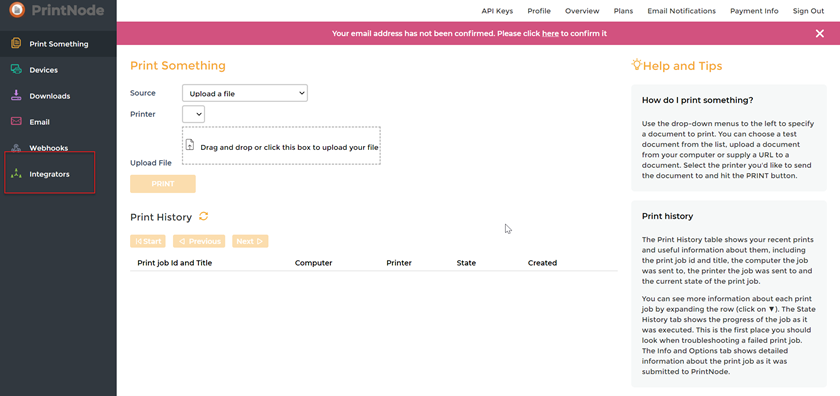
Once you have created the account, you need to go to Integrators on the left hand side.
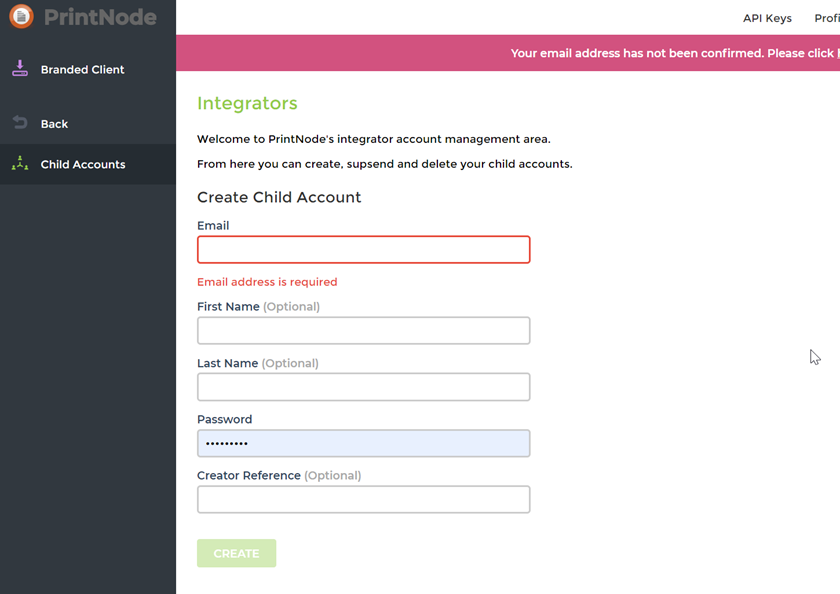
Populate the sections with your customers details. Use their email address and generate them random password which you will need to keep record of to pass onto them along with their API Key.
The Child account will then appear below with the details you have just populated.
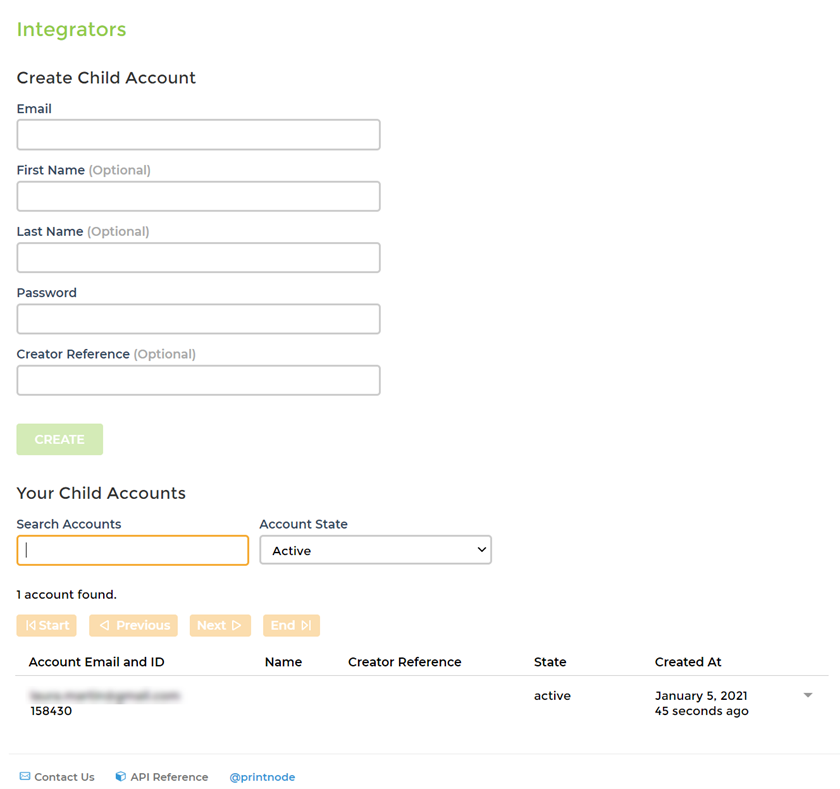
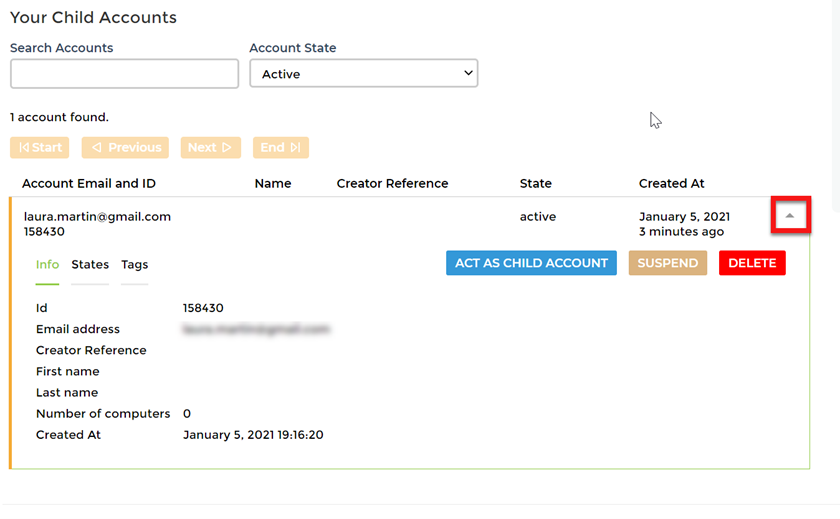
Click in the little drop down arrow next to the created at date and click on Act As Child Account. This puts it through the eyes of your customer and is the part where you will create the API key for your customer. On the far right of the next page at the top right you will see API Keys. Click on this.
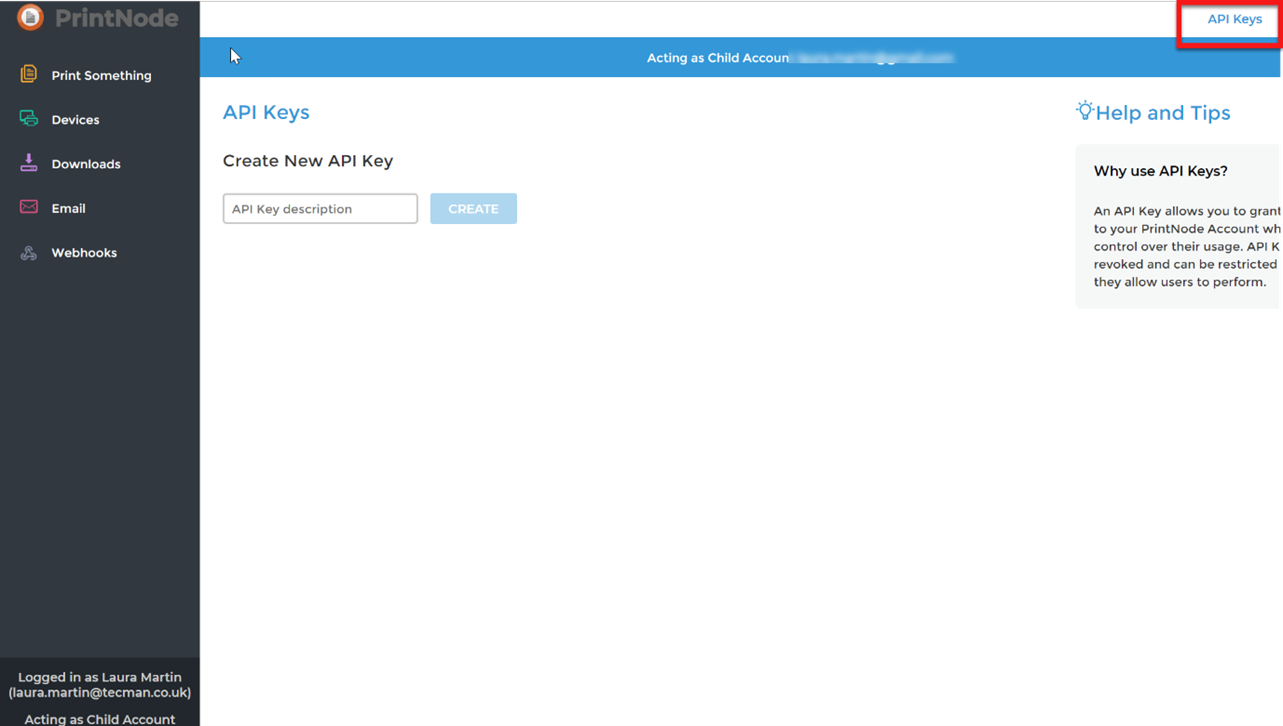
Populate the description box and click create.
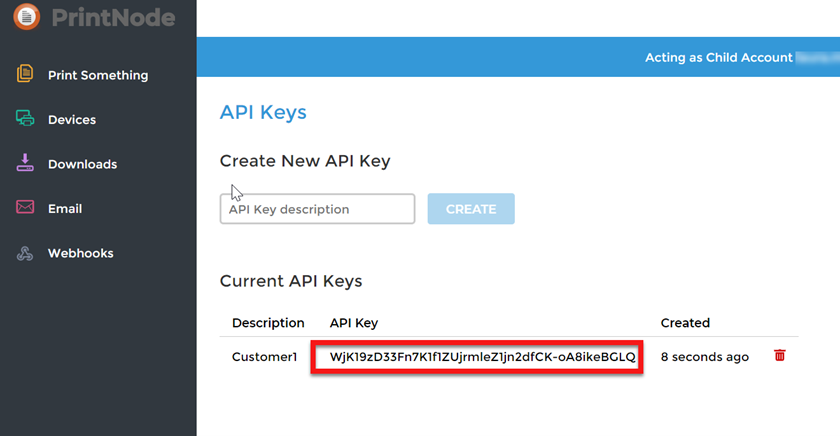
You will see the API Key appear below. This is the information they will need to populate during the setup.