Opening the "Promotion Setup" page shows a few fields you can configure to apply additional settings when using the Clever Promotions app.
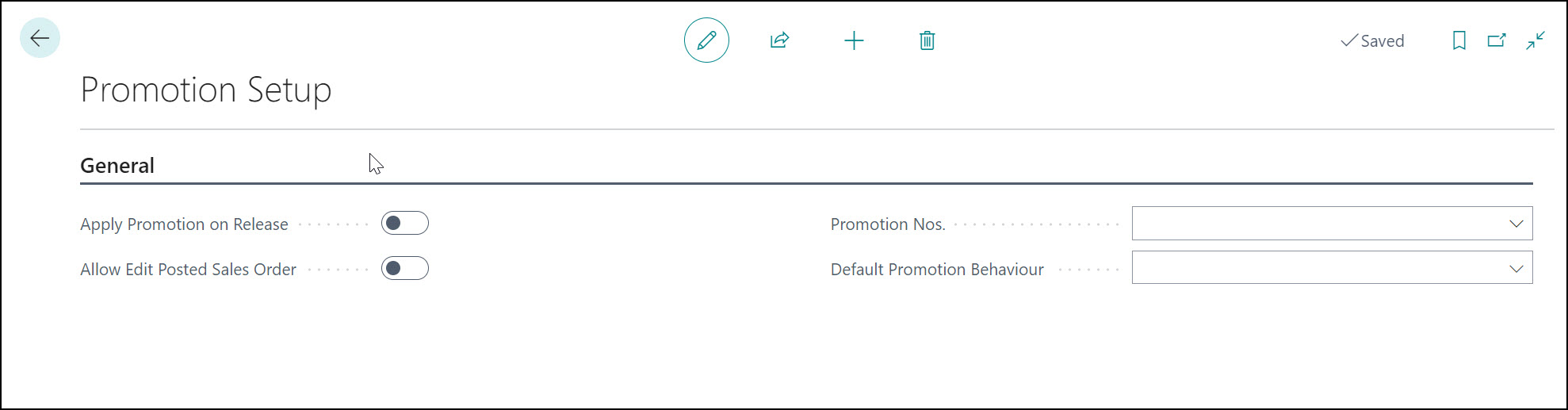
Enabling the field Apply Promotion on Release will apply the promotion that best fits the "Sales Order" when the Status is changed from 'Open' to 'Released' automatically.
Enabling the Allow Edit Posted Sales Order field allow the user to modify the sales line after a promotion has been applied or if it is partially posted.
Within the Promotion No's dropdown, you can define the "No Series" you wish to use when creating new Promotions. You can find more information on creating promotions here.
In the Default Promotion Behaviour field you can set the default behaviour that will be applied to all promotions:
- empty: Using standard promotion functionality.
- Combine: Combine both the Promotion and Standard Discounts together.
- Best Price: Whatever the Highest Discount is from either the Promotion or Standard.
- Promotions: Always use the discount from the Promotion.