If installing Clever Comments into an existing Business Central company, it is necessary to upgrade existing comments to the new comment format. If this task is not performed then existing comments will not be displayed correctly.
If installing from App Source you will be prompted to upgrade comments after installation is completed. If using on-premise, (or if you choose to not upgrade comments at the point of installation) then this task can by completed from Assisted Setup.
On running the batch job to upgrade comments the following page is displayed:
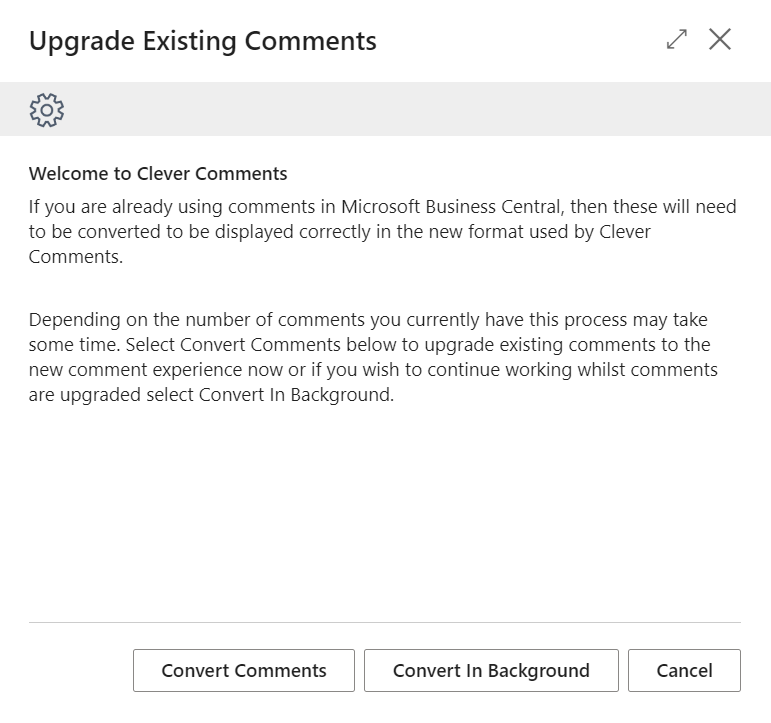
Depending on the number of existing comments the process may take a while to run. Select Convert Comments to run the task immediately, or Convert in Background if you wish to continue to use the system whilst the comments are being upgraded.
Note: as the comments are recreated in the new format, the date and time of creation will be the date/time the batch job is run and not the date of the original comment. The comment author will also be the User ID of the user running the batch job.
Note: once comments have been converted they can not be reverted to the previous format.