The features included in this External Document no's enhancement are just that, they are enhancements to the standard process. If you have used External Document Numbers previously, you may also be aware that in "Sales & Receivables Setup", there is an option to make these mandatory (i..e on Posting a document, this field on the Sales document has to be populated).
The new features include alternative actions. In the "Customer Card" in the General FastTab, you'll notice 2 new fields; Check on Release and Warn on Duplicate.
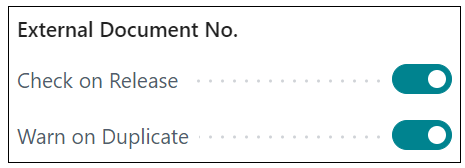
On installation of Clever Trade Plus, both of these options are defaulted to 'No' so do not take effect until you switch them on. Check on Release if 'Yes', will do a check on a "Sales Order" when the document is 'Released' to see if the External Document No on the source document has been populated. If it has not, it will error and cannot be released until this is populated.
This will do this regardless of the setup in the Ext. Doc. No. Mandatory field in "Sales & Receivables setup". Where this field is 'Yes', it does not really matter as the Check On Release acts as an override, performing this check at an earlier stage. Just remember that the option in "Sales & Receivables" relates to ALL sales documents for all Customers so these enhancements provide the ability to select when you would prefer the check to be done at Customer level.
If Warn on Duplicate is changed to 'Yes', this will wait for the External Document No to be populated so that as soon as you tab off the field, where the reference you entered has been used before on either an 'Open' Sales document or Posted Sales document, it will bring up a list of these. It can be viewed or closed as you prefer. This feature works on both "Sales Orders" and "Sales Invoices".
Once all the Customers you want to change these features on have been updated, you can now use the enhancements. Please read the Guide for more information.