Once the Archive on Release option has been changed to 'Yes' in the appropriate setup page, this will then be applicable for all Purchase/Sales Orders immediately.
Creating an Order and populating the No and Item lines in the usual way, there are now only 2 actions that will generate an archived version of the document. These are; 'Releasing' the Order and deleting the order.
In the example below, I had a "Sales Order" where I had released the order, re-opened it to make changes and then deleted it. However you can see that for No '101112', there are only 2 archived entries. These are the 'release' and 'delete' archived versions.
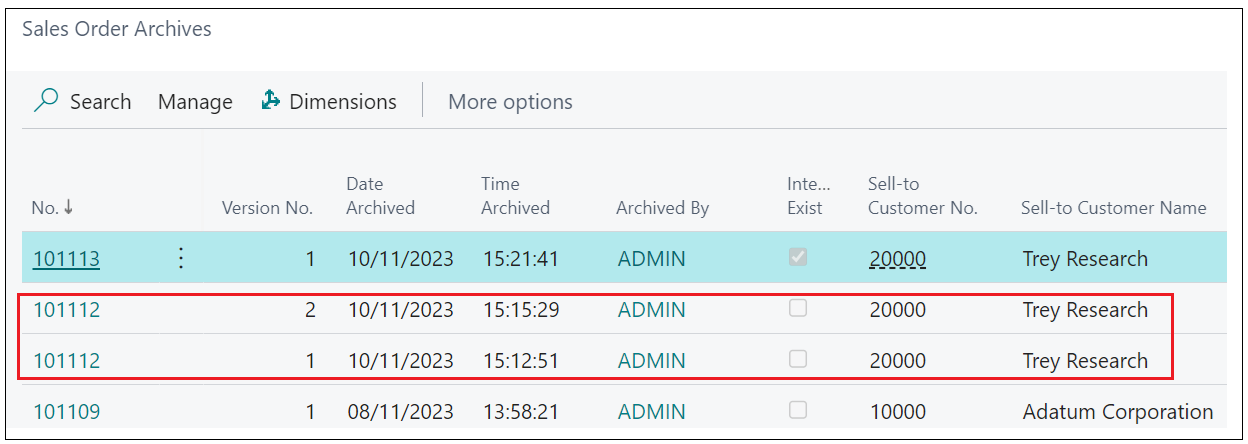
The above process works both with Purchases & Sales Orders only.