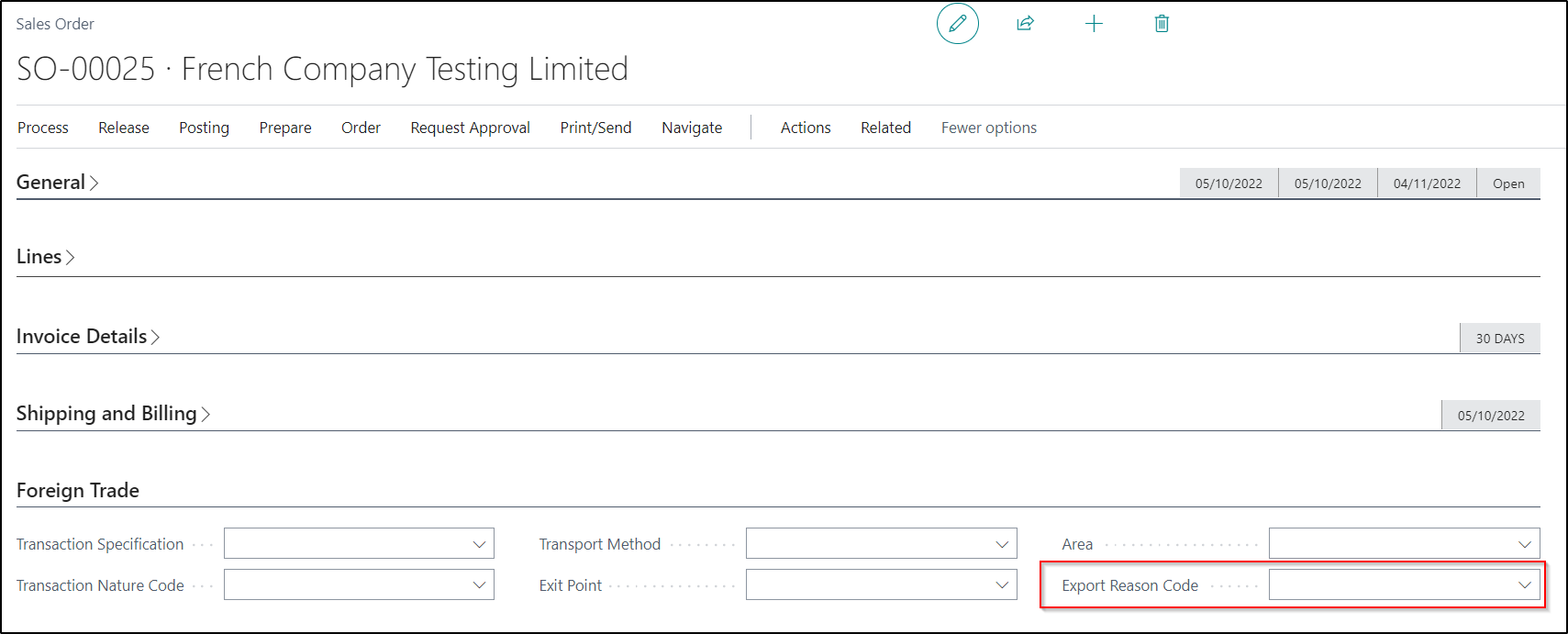When consigning a Sales Document to a Shipping Agent the following information should be completed to ensure that the Consignment can be submitted successfully.
Mandatory Information
Shipping Agents will not accept a Consignment without the following information being submitted.
-
Address
-
Phone Number
-
External Document No.
We strongly suggest you consider using a postcode/zip code lookup service to ensure that the address for the shipping address is valid. This is not part of Clever Shipping Agent Integration as the requirements differ around the world.
The phone number needs to be at least 10 numeric digits with no letters or other characters. The integration looks for the first valid phone number it can find in the following list
-
Ship-to Address (then Shipment Header, Sell-to Customer No, Ship-to Code), Phone No.
-
Sales Shipment Header, Sell-to Phone No.
-
Customer (via Sales Shipment Header, Sell-to Customer No.), Phone No.
-
Contact (via Sales Shipment Header, Sell-to Contact No.), Mobile Phone No.
-
Company Information, Phone No.
The External Document No. is usually printed onto the shipping label allowing easy booking in at your customer. If you don’t enter one Clever Shipping Agent Integration uses the Sales Order No.
Specifying the Shipping Agent & Service
Clever Shipping Agent Integration lets you specify the Shipping Agent and Shipping Agent Service on the Sales Order, or you can leave it blank for the Logistics team to confirm during the despatch process. If left blank on the Sales Order then Shipping Agent Integration will use the Default Shipping Agent and Service information. Typically, it will only necessary to change the Shipping Agent and/or Shipping Agent Service if you requires something non-standard, such as a before 10am or Saturday delivery.
This is done by setting the Agent and Agent Service fields on the Shipping & Billing section of the sales header. Note you have to select the ‘Show More’ option on the section header to see these fields by default.
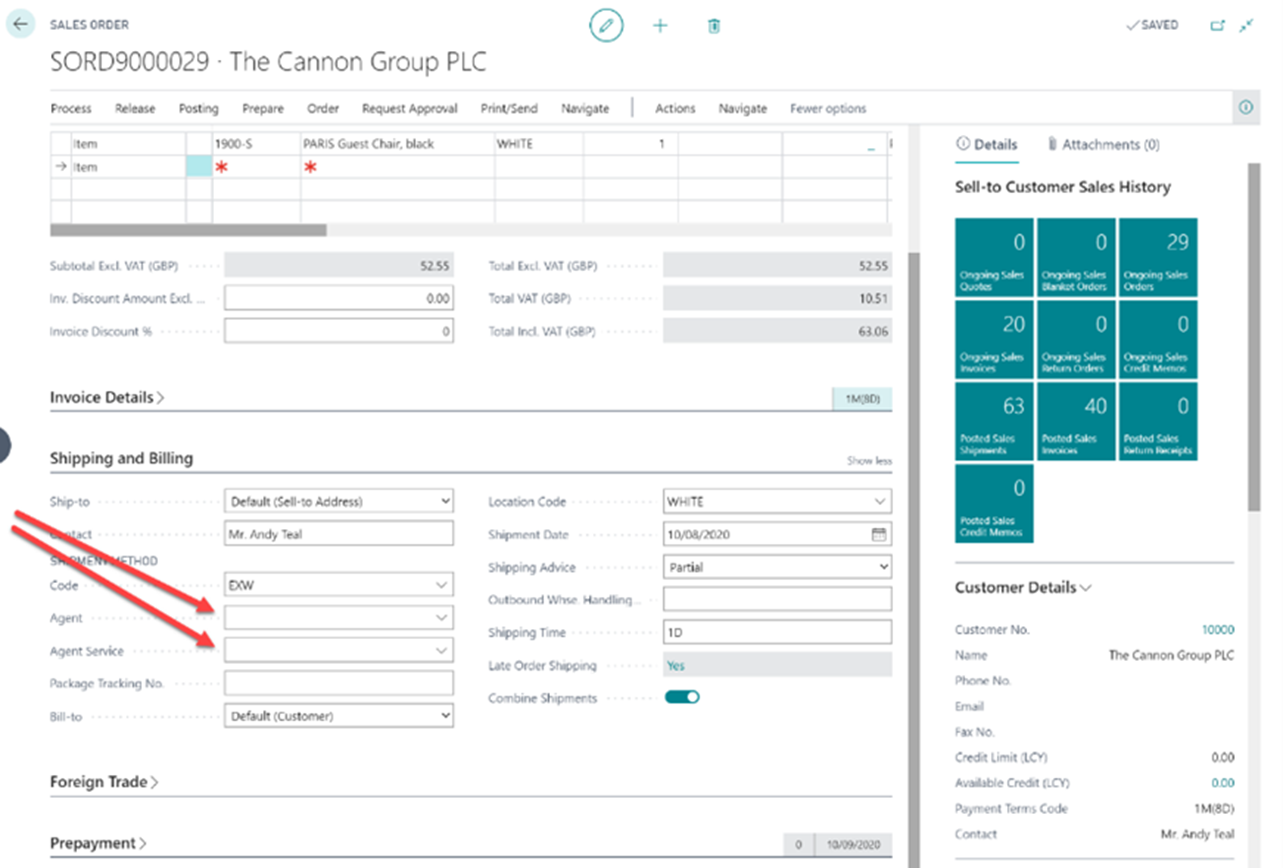
Export Reason Code
You may also want to consider populating the Export Reason Code attribute on the Sales Order if it is an International Shipment which can be found on the Foreign Trade FastTab. Please refer to this section for more information.