The Routing FastTab allows you to configure whether you want the MES solution to capture operational information against a Production Order when confirming activities within the MES and can be configured by turning on/off the following attributes with the MES Setup screen.
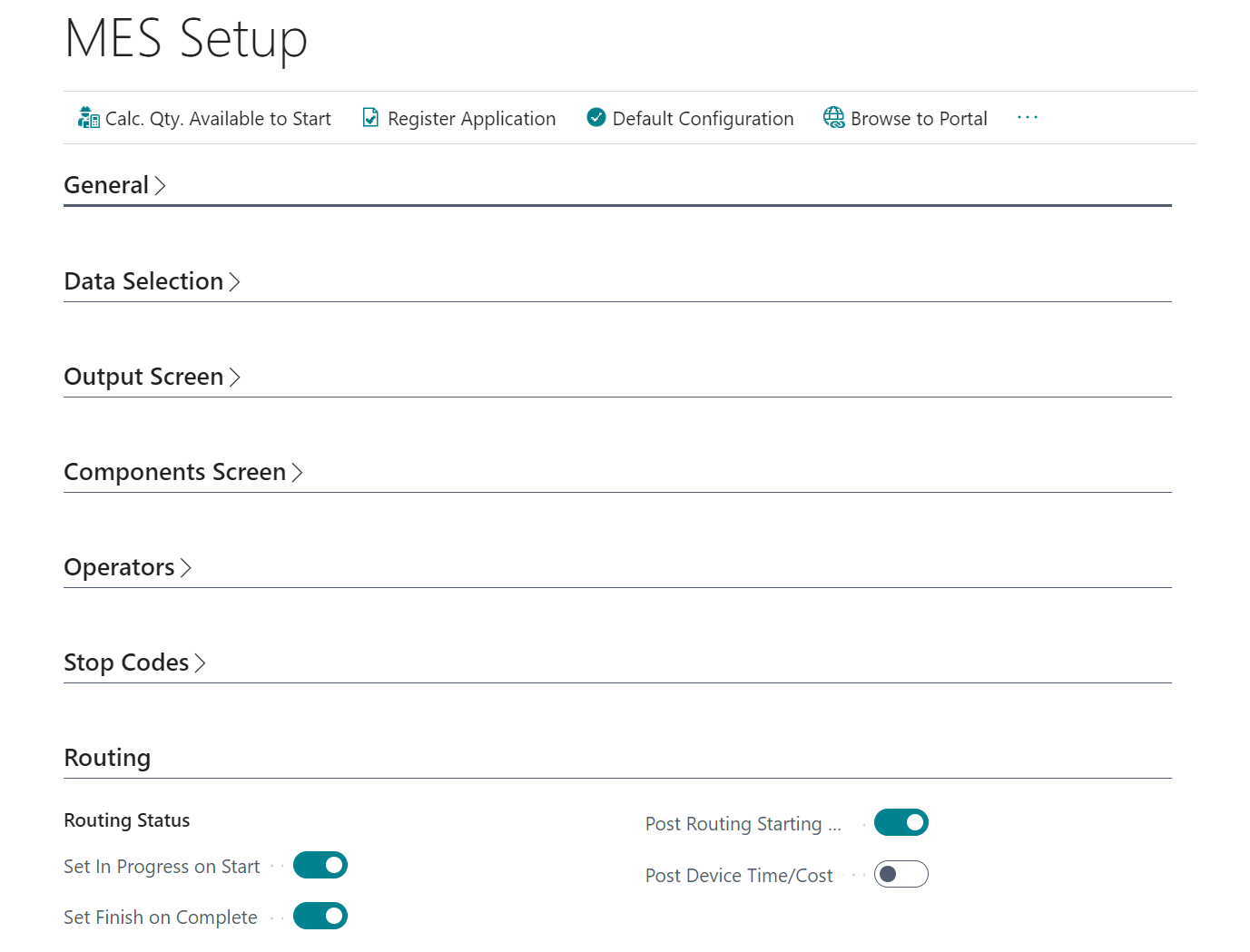
| Set In Progress on Start | Setting this attribute will update the Routing Status of the corresponding Routing Line to "In Progress" when the routing activity is started on the MES Device. |
| Set Finish on Complete | This controls whether the Routing Status of the corresponding Routing Line to "Finished" when the routing activity is completed on the MES Device. |
| Post Routing Starting Time | When activated, this will set the Starting Time against the first Production Order Capacity Ledger that is created for a Production Order when registered through the MES Device. |
| Post Device Time/Cost |
If set this instructs the MES to post Capacity Ledger Entries for the time captured by the Operator when using the MES. If not set then the system will (by default) post Capacity Ledger Entries based on the timings specified on the Routing Line of the Production Order. This setup can be overridden at a Machine Center level - therefore you can have a Default rule stored on the MES Setup and then set exceptions against relevant Machine Centers. |
This information held against the Production Order can then be used in conjunction with production scheduling tools.