Following on from the General FastTab is the System FastTab. The System FastTab details the EDI service used for outbound traffic, login details to authenticate with the service as well as the Live database and company names.
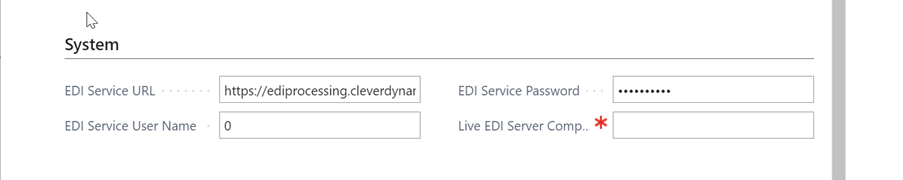
The first thing that you will see is that the EDI Service URL has been pre-populated as part of the Default Configuration import. The EDI Service URL is used for sending out EDI documents.
The EDI Service User Name and EDI Service Password fields are the credentials used to access the EDI service.
The final field is Live EDI Server Company Name, which is set to the name of the company you will be transacting in.
As a safety precaution to prevent outbound traffic in the event of a company or database being copied. These are set to your Live DB and Company during the setup stage, alternatively you can use the Apply Database Settings function which is explained later on in the document.