New Payment Provider Accounts can also be created from the Payment Provider Account Page if you select the New action in the left-top corner. However, users will need to select the correct Payment Provider Code as this will not be automatically populated. These accounts can be created in the same way as previously stated and the correct information will need to be populated.
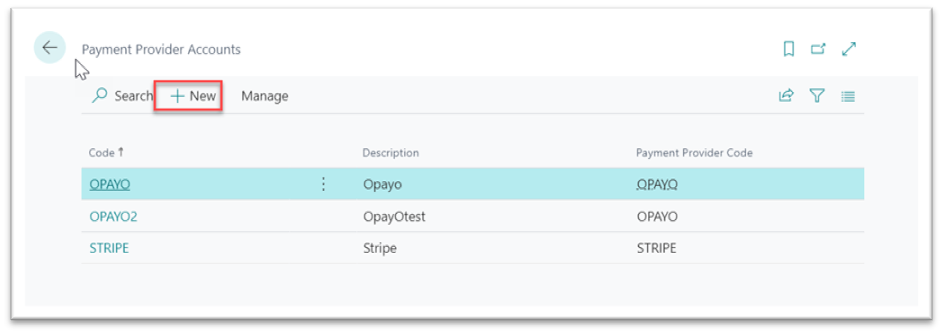
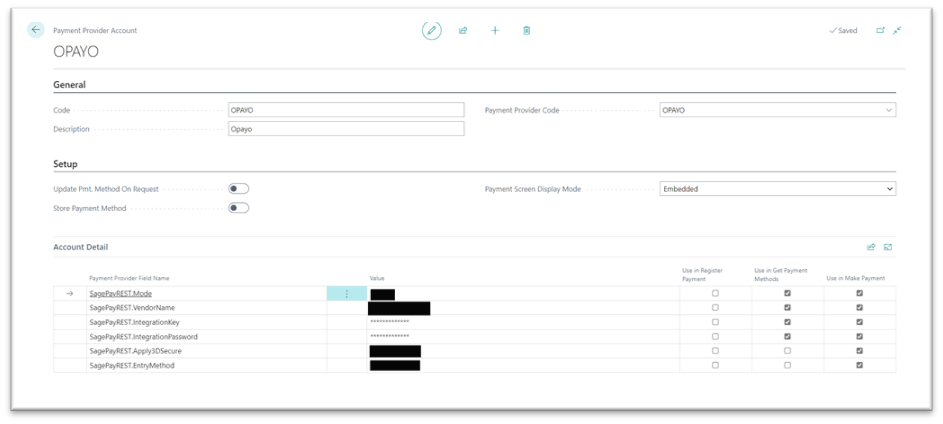
All the fields need to be populated and an account specified for the set up to work as it should.
Each customer will have their own account details which can be filled in here. The Code and Description can be populated with data of your choice. Payment Provider Code can be selected from the previous list.
The Update Pmt. Methods On Request when Enabled will only download the payment methods on manual request, else payment methods are downloaded and updated automatically on the payment page (during the payment) and when opening Payment Methods Page. In addition, the Provider Payment Methods related to the Customer Page can be updated.
The Store Payment Method specifies the default behaviour for the account to store the payment card from the payment page.
The Payment Screen Display Mode specifies the display mode of the payment provider activities at the account level.
On the Account Details section, you need to specify the values for the each of the required fields for your payment account. This includes the integration keys for your payment account to establish a connection to the provider. The checkbox next to the fields indicates in which payment activities are values used.
Once completed close the page. The account will be set up now.