Comments that have expired (the system Date has passed the comment Date To field) may be removed using the Delete expired Comments batch job.
This can be found by searching for Delete Expired Comments or selecting the relevant option from the Data Administration page.
Expired comments may no longer be relevant and make it hard for users to view important comments.
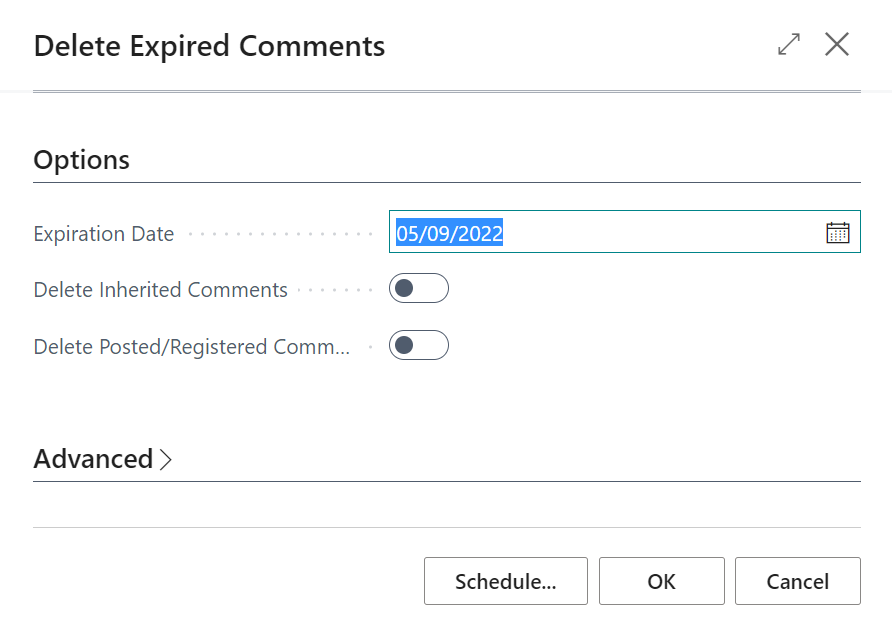
The batch job has the following options:
- Expiration Date: This field set the date up to which expired comments will be deleted. This field defaults to the day before the current system date, which will remove all expired comments. Irrespective of the value of this field only comments that have expired as at the system date will be deleted, however amending this date allows you to retain recently expired comments whilst deleting earlier expired comments.
- Delete Inherited Comments: Check this field to delete comments that have been inherited. For example, if a comment that originated from an item record and was inherited to a sales order has expired then checking this field will delete the comment against both the item and the sales orders, whereas leaving this field unchecked will only delete the comment from the item.
- Delete Posted/Registered Comments: Check this field to delete comments that have expired against posted or registered documents.
Note: There may be regulatory reasons to retain all comments against posted documents in your region. Please check requirements before using this option.