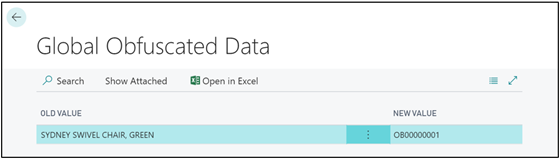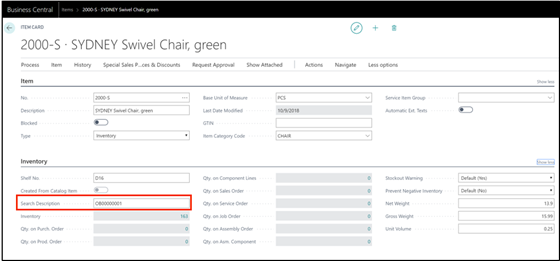It was mentioned earlier within the user guide that there are two sides to Clever Global Search, the other side is Obfuscating Data.
The App can be used to mask data as part of GDPR. This means that the data is still held but is masked from view.
To do this you first need to navigate to Obfuscation Setup (this is a button on the Clever Search Setup page).
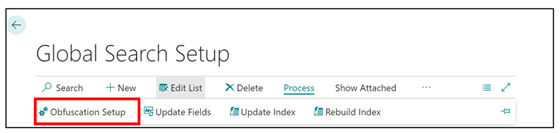
Once in here you will setup your Global Obfuscation No. this is a number series. You can choose from one of the standard ones already provided by Business central, or you can choose to create a new one, specifically for Obfuscation.
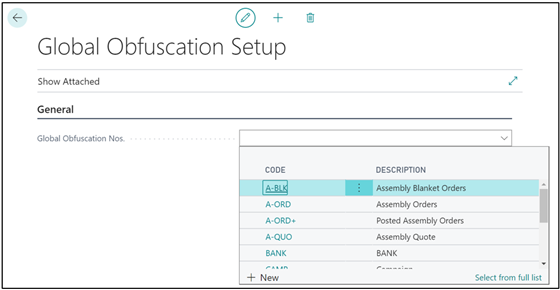
NB: You can find help on the Microsoft Dynamics 365 Business Central Help pages to set up No. series.
After the initial setup you then need to start obfuscating data, to do this you need to run the Global search and obtain data from that search.
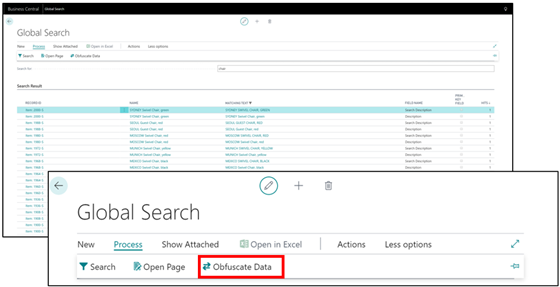
With the data now obtained you can start going through your search results and obfuscating data that you wish to mask.
Highlight either an individual line or multiple lines, and then click on the Obfuscate Data button and choose Yes.
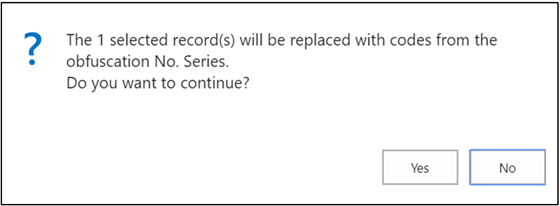
Any obfuscated data will no longer be visible in your global search results, instead they will sit in a list on Global Obfuscated Data page. In here you will be able to see what the old value was, and based on your number series setup, what the new value will be. It is the new values that you will see on pages within Microsoft Dynamics 365 Business Central, masking the old values.