The next FastTab down is the Receipt FastTab.
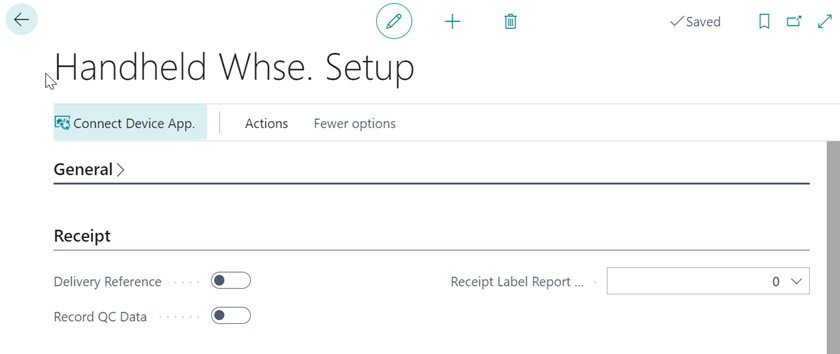
Delivery Reference:
Enabling this option will determine whether the device will prompt the user on receipt, recording the information against the inbound document. On your Posted Warehouse Receipts in Microsoft Dynamics NAV the Vendor Shipment No will be populated with the GRN number (Goods Receipt Number).
Receipt Label Report ID:
On the field Receipt Label Report ID, you can either type in or choose from the drop down your receipt label report ID. This setup is linked to a previous field mentioned in the General FastTab called Internal Barcode Delimiter.
When you receipt in your goods based on the Report ID populated in this field it will generate your Put-away labels ready for the next stage of your goods-in process.
The default report ID is 9059349 (Whse. Receipt Label) and the labels use IDAutomation Fonts to generate the Label. Please refer to this link for more information Use One Dimensional Barcodes Reports in Business Central Online
Record QC Data:
This enables the above data items but the values would only ever be used as part of a customisation of the receipting process.