At the top of the MES setup screen you will find several actions. Some of these have already been mentioned in previous sections of the User Guide, but those that have not are detailed below.
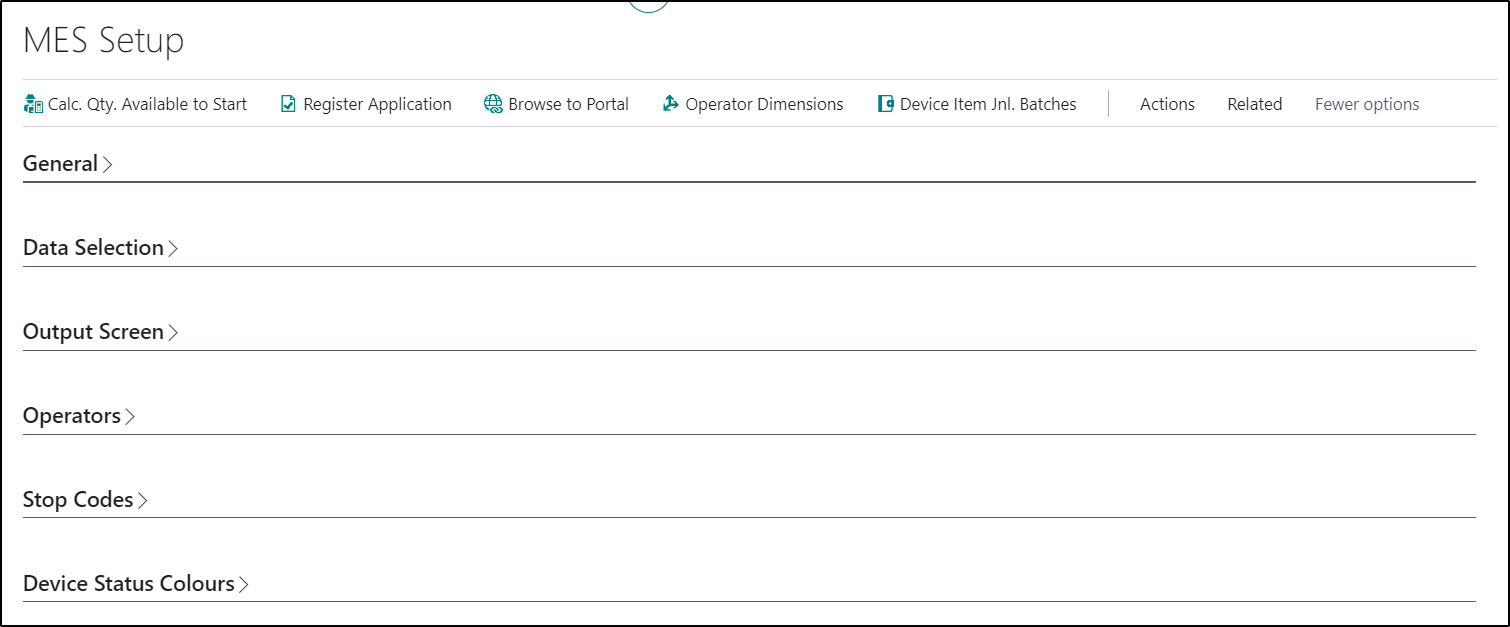
When you have pre-existing Released Production Orders in your system at the point of installing Clever MES and you wish to process these through Clever MES, you should use the Calc. Qty Available to Start feature. It will update the Qty. Available to Start (Base) on each Prod. Order Routing Line table which is then used by the MES to control what operations can be started on the relevant MES Machine Centre Device.
The Browse to Portal will take you to the MES Device client. This is used in cases where you have closed the device client down by accident. Using this function will take you back to the screen prompting you for the Machine Centre. If you are in the middle of outputting a production routing line we would instead recommend using the Browse to Device function (mentioned later on in the user guide) as that will instead take you back into the specific Production Order.
Operator Dimensions can be used to identify to the MES up to four Dimension Codes that you wish record against transactions posted through the MES.
The Device Item Jnl. Batches function will allow you identify which Item Batch should be used by the system when posting Item transactions within the MES solution.
Note: if you have not registered your application (Register Application function) and you try to Browse to Portal it will error telling you to register your application first.