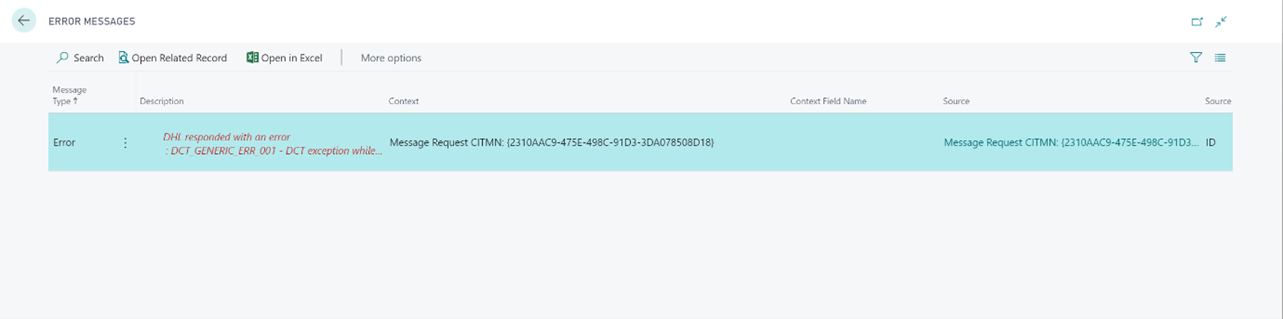Clever Shipment Agent Integration consists of sending messages to a shipping agent’s API and receiving messages back.
In the event of an error its exceptionally used to be able to see the precise details of what was sent and compare it with a standard message. Similarly is useful to see what was received back from the shipping agent in its raw form for troubleshooting.
Message Requests
Searching for Message Requests will bring up a page listing all of the message requests that have been sent to your shipping agents so far.
Note: Message Requests are part of Clever Integration so may be used for other integrations than just to shipping agents. If that is the case you will see transactions for those entities as well in the message request page.
Messages that errored are listed with the Interface Code, Message Code, Date Time Created in red, if these fields are in black then the transaction completed successfully. On the right there is a field Status that allows you to filter to just the records with a ‘error’ status.
Getting to Message Requests
You can Navigate to the Message Requests submitted from a particular Consignment using the Navigate, Message Request option from the top menu on the Consignment card page. This opens the Message Request page filtered to the Message Requests for that Consignment.
Investigating Errors
When you have identified the message request that you had an error with, selecting that record and then Navigate, Error Log allows you to see the error that was displayed on the screen again in full.